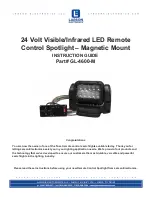Wireless LED HeadLight System (L2SWE) www.xenosys.co.kr
14
②
Intensity Change Switch
①
Power ON / OFF button
D. Turn on light & Intensity Change
1.
Assemble LED control unit and battery pack, then slightly touch Power ON/OFF button to
turn on.
①
Check the light comes out from LED lens module.
Caution – Please recharge the battery when its turned on, but LED light comes off
after short period of time.
2.
Adjust the intensity change switch for desired brightness.
Below table will show you the operating time & brightness (lx@WD400mm) according to
each step.
LED Lens Module (LLMW)
Step
Brightness (lx) @WD400mm
BTPWS
Operating
Time(hour/minutes)
BTPWL
Operating
Time(hour/minutes)
1
st
4,500
5h 30m
8h 30m
2
nd
8,500
2h 20m
3h 50m
3
rd
13,000
1h 15m
2h 30m
1.
Adjust LED lens module up-down or left-right to locate the desired position.
Caution – External LED lens module’s temperature will go up to max. 46℃ during
usage, so be careful.
2.
After finishing the usage, slightly touch the power ON/OFF button to turn off.