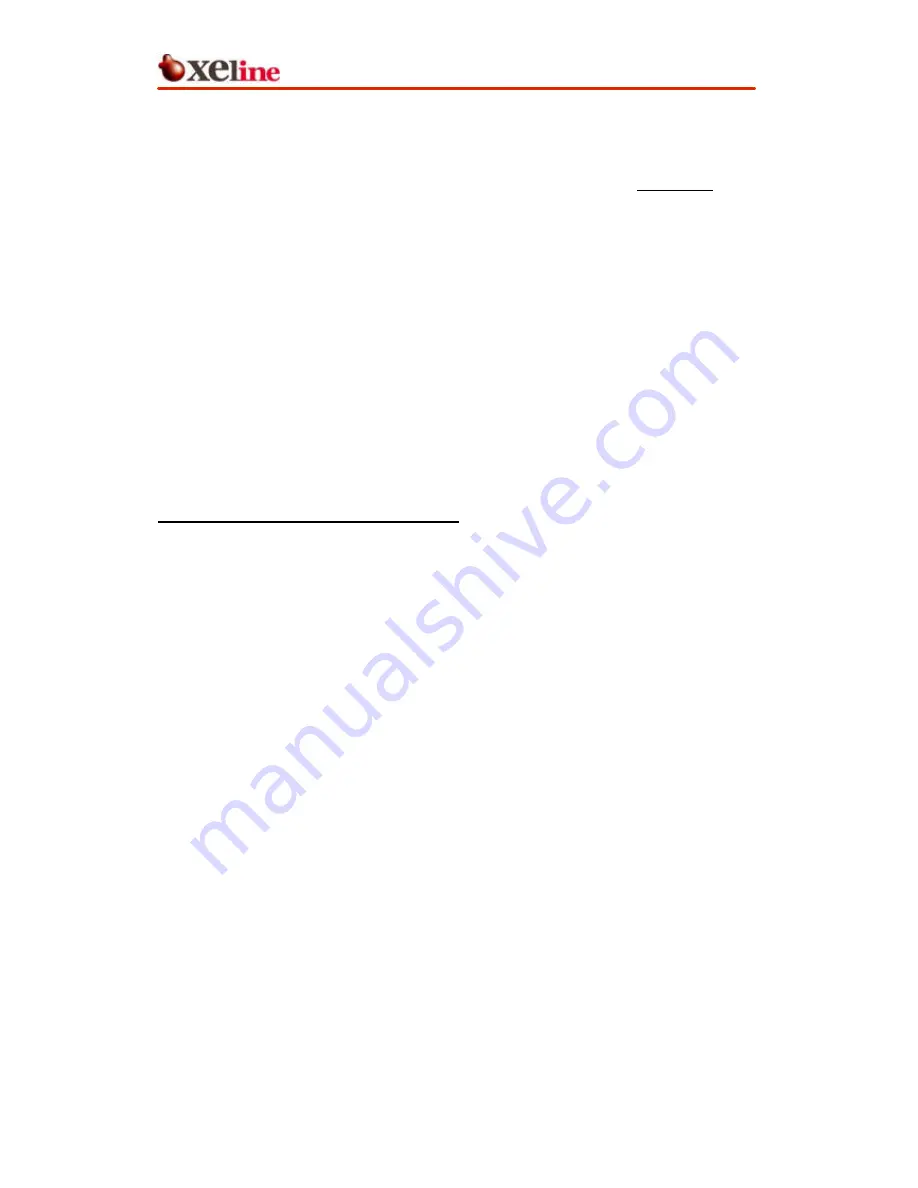
MM-202BX
Installation Manual
This document is subject to change without prior notice.
12
power cable.
③
Connect the SU-200BX test unit to the MM-202BX UPLINK port using a RJ-45 cable.
④
Connect the S U-200BX power cable to a power outlet from the same phase as the
installed MM-202BX.
⑤
Turn on the power of the MM-202BX.
⑥
Using a long sharp instrument, push down on the reset button of the SU-200BX to.
⑦
Turn on the power of the SU-200BX while the reset button is pushed down.
⑧
Check if the ACT LED is blinking.
⑨
Disconnect the RJ-45 cable from the SU-200BX and MM-202BX.
⑩
Reconnect the MM-202BX cables to their original positions.
⑪
Reset the power of the SU-200BX.
⑫
Connect the laptop PC to the LAN port of the SU-200BX and configure the network
properties.
⑬
Confirm if the Internet connection is working properly.
4.6 Resetting to Factory
Default Mode
Use the reset button at the top side of the MM-202BX in order to reset the configuration into
factory default mode.
①
Turn off the power of the MM-202BX.
②
Disconnect all cables (including CU-100A cables) from the MM-202BX except for the
power cable.
③
Use a long sharp instrument (such as a tweezers) in order to push down on the reset
button on the top side of the MM-202BX.
④
Turn on the MM-202BX while pushing down on the reset button.
⑤
Using the sharp instrument, push down on the reset button for 1 second. Wait at
least 1 second before repeating the procedure at least 3 times or more.
⑥
The ACT 2 LED will blink when the MM-202BX is changed to the factory default mode.
⑦
Reset the power of the MM-202BX.














