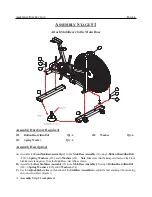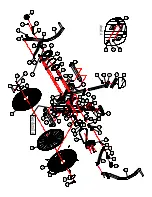P
AGE
9
T
ROUBLESHOOTING
BASIC TROUBLESHOOTING TIPS
BASIC TROUBLESHOOTING TIPS
PROBLEM DESCRIPTION
SUGGESTED SOLUTION
NO DISPLAY
1)
CHECK BATTERY ORIENTATION: + / -
2)
CHECK BATTERY VOLTAGE: (2) AA BATTERIES 1.5 VOLTS EACH
3)
CHECK CABLE CONNECTIONS: MAKE SURE CONNECTIONS ARE
SECURE AND IN THE CORRECT ORIENTATION.
4)
CHECK CABLE ASSEMBLIES FOR DAMAGE: PINCH POINTS &
POSSIBLE SHORTING OF WIRES.
5)
CHECK FOR POSSIBLE COMPUTER DAMAGE: CRACKED DISPLAY
WINDOW (BLACK SCREEN).
*
If computer still fails to operate after checking these suggestions,
contact us for technical support.
PRODUCT WILL NOT SIT LEVEL
1)
USE LEVELERS ON THE BOTTOM OF THE STABILIZERS TO ADJUST
EQUIPMENT TO UNEVEN SURFACES.
SEAT POST MOVEMENT
1)
MAKE SURE THE ADJUSTMENT KNOB IS LOCKED INTO A SEAT
POST HOLE.
2)
SECURELY TIGHTEN THE SEAT POST IN PLACE BY TURNING THE
ADJUSTMENT KNOB.
PEDAL WOBBLE
1)
CHECK TO MAKE SURE PEDALS ARE INSTALLED CORRECTLY
(ORIENTATION) AND MOUNTED FLUSH WITH THE CRANK ARMS.
2)
LOOSEN THE PEDALS, CHECK FOR POSSIBLE CROSS-THREADING
OF CRANK ARMS.
NO SPEED READING
1)
CHECK COMPUTER CONNECTION: MAKE SURE CONNECTORS ARE
SECURE AND IN THE CORRECT ORIENTATION.
2)
CHECK SPEED SENSOR. CONFIRM CABLE CONNECTION AND
ALIGNMENT WITH MAGNET.
Make sure to reference the assembly steps & parts information in this manual when performing any troubleshooting.
I
f you experience other technical problems that are not listed or have additional questions, please
check
www.xebexfitness.com
Summary of Contents for AB-1
Page 14: ......