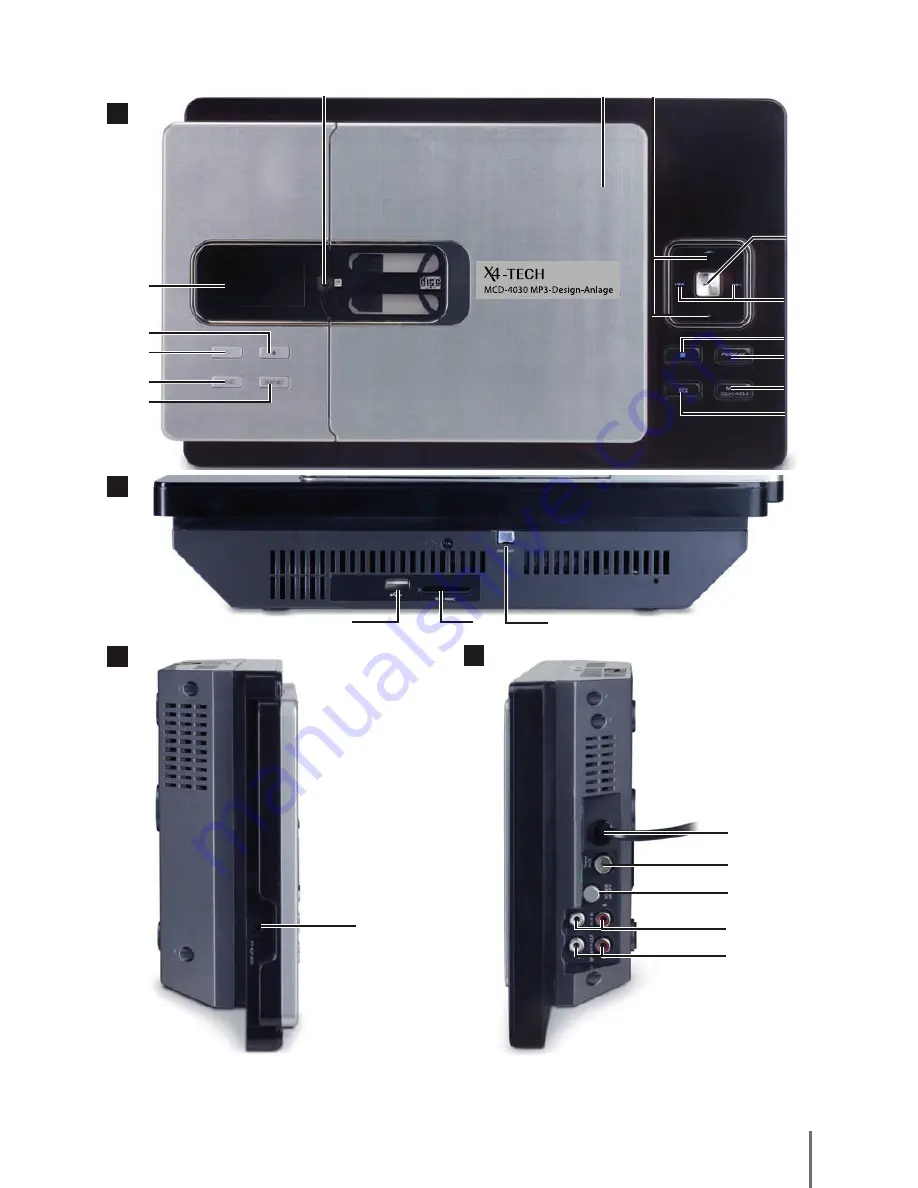Summary of Contents for MCD-4030
Page 1: ...Bedienungsanleitung Deutsch Seite 2 18 Instruction manual English Page 19 35...
Page 6: ...6 w q l 2 2 i u y t d s g 2 2 a f h j k o r e A B C D...
Page 7: ...7 E F G H I q w e r t y u i o s d f g j k h a...
Page 23: ...23 w q l 2 2 i u y t d s g 2 2 a f h j k o r e A B C D...
Page 24: ...24 E F G H I q w e r t y u i o s d f g j k h a...