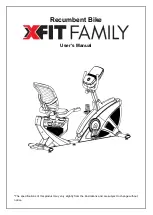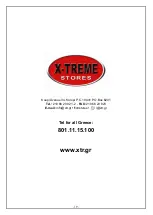- 8 -
STEP 4:
A: Connect the Extension Pulse Wires 2 (37),
Extension Wire (22) with the Wires from the Console
(38), then lock the Console (38) on the computer
bracket of the Handlebar Post (4) with the Phillips
Screws (31).
B: Fit and lock the Handlebar Cover (25a/b) to the
Handlebar Post (4) with the Phillips Tapping Screws
(24).
STEP 5:
Lock the Pedal (18L/R) to the
Crank (17L/R) respectively with
wrench.
NOTE
: Both pedals are labeled L
FOR LEFT and R FOR RIGHT.
To tighten turn the
Left
Pedal
COUNTERCLOCKWISE
and the
Right
Pedal
CLOCKWISE
.
And make sure the Pedal are
locked tightly during your
movement, otherwise the Pedal
will be broken.