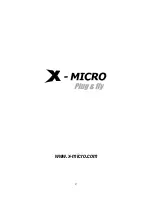3.7.3 Firmware
This screen enables you to keep the router firmware up to date.
Please follow the below instructions:
.
Download the latest firmware from the manufacturer's Web site, and save it to
your disk.
o to the location of the downloaded firmware file.
Upgrade to update the firmware to the latest release
1
2.
Click
Browse
and g
Select the file and click
50
Summary of Contents for XWL-11GRAG
Page 1: ...WLAN 11g Broadband Router User Manual...
Page 7: ...2 Getting Start 2 1 Know the X Micro WLAN 11g Broadband Router Ports 7...
Page 9: ...Now the main menu screen is popup 9...
Page 13: ...address and DNS server PPPoE to obtain IP automatically 13...
Page 14: ...PPPoE with a fixed IP address 14...
Page 15: ...15...
Page 16: ...PPTP 16...
Page 22: ...3 1 5 Dynamic DNS This allows you to set the DNS server 22...
Page 57: ...57 www x micro com...