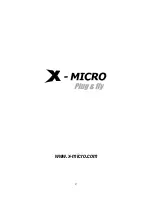item and have made changes.
Delete:
Select a list item and click
Delete
to remove the item from the list.
e
connections that are inhibited by NAT. The special applications profiles are
table at the bottom, click anywhere in the item. The
h you can
New:
Click
New
to erase all fields and enter new information.
3.5.3 Special
AP
This screen enables you to specify special applications, such as games, that requir
multiple
listed in the table at the bottom of the page.
Note:
When selecting items in the
line is selected, and the fields automatically load the item's parameters, whic
edit.
Enable:
Click to enable or disable the application profile. When enabled, users will
be able to connect to the application via the router WAN connection. Click Disabled
on a profile to prevent users from accessing the application on the WAN.
Name:
Type a descriptive name for the application.
Trigger:
Defines the outgoing communication that determines whether the user has
legitimate access to the application.
●
Protocol:
Select the protocol (TCP, UDP, or ICMP) that can be used to access
the application.
42
Summary of Contents for XWL-11GRAG
Page 1: ...WLAN 11g Broadband Router User Manual...
Page 7: ...2 Getting Start 2 1 Know the X Micro WLAN 11g Broadband Router Ports 7...
Page 9: ...Now the main menu screen is popup 9...
Page 13: ...address and DNS server PPPoE to obtain IP automatically 13...
Page 14: ...PPPoE with a fixed IP address 14...
Page 15: ...15...
Page 16: ...PPTP 16...
Page 22: ...3 1 5 Dynamic DNS This allows you to set the DNS server 22...
Page 57: ...57 www x micro com...