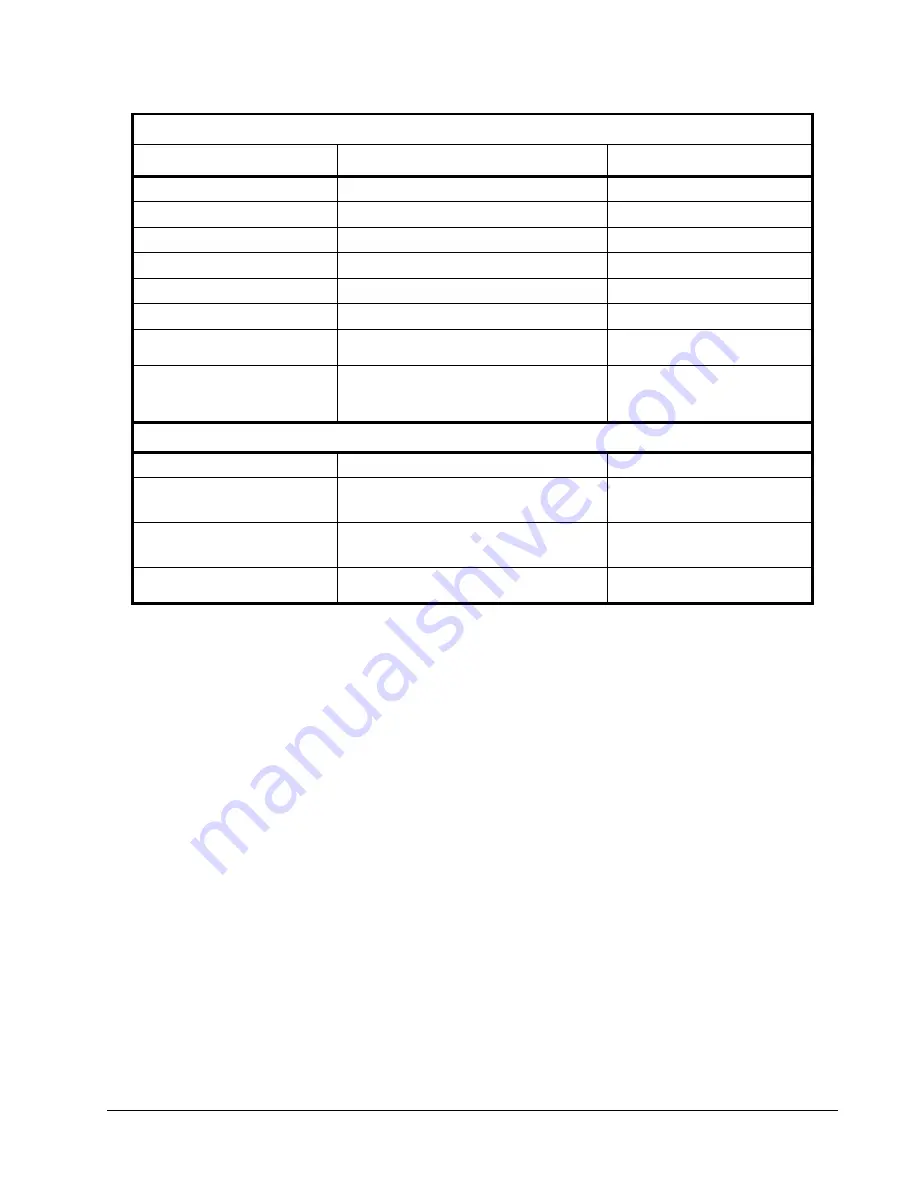
Xiotech—Proprietary
160337-000 Rev D, 30 September, 2013
Page 49
Initialize and Configure
ISE User Guide
3. Continue to set parameters until all desired changes are complete (use the up arrow key to retrieve previ-
ous entries).
Table 13:
CLI—System Parameters
1
Entries may contain special characters except those listed in “Reserved Characters” on page 35. If an entry
is to include spaces, enclose the entire entry in quotation marks.
2
Append the
--dst
option to this command to specify automatic adjustment to Daylight Savings Time.
ISE System Parameters Detailed
This section describes the various system parameters of the ISE that can be customized.
System Name
The system name is an optional user-defined name for an ISE. A name is any alphanumeric string of up to
thirty-two characters. Embedded blanks and special characters (excepting “Reserved Characters” on page 35)
are permitted.
Web-Mgt Interface:
To view or set the System Name from the Web-Mgt, select the System Information
Settings view (
System
>>
system info
). A name applied to an ISE is shown adjacent to the ISE icon in the
navigation pane.
CLI:
To display the System Name from the CLI, use the
show ise
command. The System Name is changed
with the
configure --name=
<ise_system_name>
command (“CLI—System Parameters” ). If the name
is to contain embedded blanks, enclose the character string in quotation marks as shown in the following
example:
configure --name=
<“ISE System Name”>
Parameters Displayed Through the
show ise
Command
Parameter
Command to Set
1
Additional Description
System Name
configure --name=
<System_Name>
Address
configure --address=
<Address>
Location
configure --location=
<Location>
Contact Name
configure --contact=
<Contact_Name>
Contact Phone
configure --phone=
<Contact_Phone>
Contact Email
configure --email=
<Contact_Email>
Fibre Channel Port Speed
configure --fcspeed=
<Auto|2|4|8>
“Fibre Channel Port Speed” on
page 52
Date, Time, Time Zone, and
auto-adjust for Daylight ti
me
configure --date=
<DD-MMM-YYYY>
configure --time=
<HH:MM:SS>
configure --timezone
=<Zone>
2
Also see: help timezone
“System Clock Settings” on page 52
Parameters Displayed Through the
show network
Command
DHCP setting
configure --dhcp=
<Enable|Disable>
Port 1 IP Address, IP Mask, IP
Gateway, Connection Status
configure --ipaddress1=
<x.x.x.x>
configure --netmask1=
<x.x.x.x>
configure --gateway1=
<x.x.x.x>
Port 2 IP Address, IP Mask, IP
Gateway, Connection Status
configure --ipaddress2=
<x.x.x.x>
configure --netmask2=
<x.x.x.x>
configure --gateway2=
<x.x.x.x>
Wake-on-LAN setting
configure --wol=
<Enable|Disable>
Summary of Contents for ISE-2 Series
Page 1: ......
Page 36: ...Page 28 160337 000 Rev D 30 September 2013 Xiotech Proprietary ISE User Guide Installation...
Page 44: ...Page 36 160337 000 Rev D 30 September 2013 Xiotech Proprietary ISE User Guide Management Tools...
Page 108: ...Page 100 160337 000 Rev D 30 September 2013 Xiotech Proprietary ISE User Guide ISE Management...
Page 132: ...Page 124 160337 000 Rev D 30 September 2013 Xiotech Proprietary ISE User Guide Monitoring...
Page 154: ...Page 146 160337 000 Rev D 30 September 2013 Xiotech Proprietary ISE User Guide Maintenance...
Page 158: ...Page 150 160337 000 Rev D 30 September 2013 Xiotech Proprietary ISE User Guide FRU Replacement...
Page 178: ......
















































