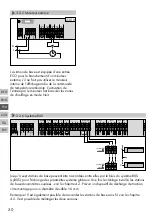36
DEU
ENG
NDL
FRA
ITA
ESP
4.5.2 Configuration with room control unit Wireless Display (continued)
4.6 Resetting the factory settings
Attention! All user settings will be lost.
¾
If present, remove the microSD Card from the base station and delete the parameter file
“params_usr.bin” at the PC.
¾
Press the rmBUS button of the base station Radio for three seconds in order to start the pair-
ing mode.
9
The LED “Heating zone1” flashes.
¾
Press the rmBUS pushbutton again for a duration of 10 seconds.
9
All heating zone LEDs flash simultaneously; after another 5 seconds of pressing the pushbut-
ton they light up simultaneously, and go out after that.
9
Now the base station is reset to factory settings and behaves as it did during the first commis-
sioning (see section 4).
Note! Previously allocated room control units must be paired newly, see section 4.3.
No.
Parameters
Description
Unit
Emergency operation
180 Duration until activation
Duration until the activation of the emergency operation
routine
[min]
181 PWM cycle duration in emer-
gency operation
Duration of a PWM cycle in emergency operation
[min]
182 Cycle duration PWM heating
Control duration in heating operation
[%]
183 Cycle duration PWM cooling
Control duration in cooling operation
[%]
Valve protection function
190 Duration until activation
Starting time after last activation
[d]
191 Valve activation duration
Valve activation duration (0= function deactivated)
[min]
Pump protection function
200 Duration until activation
Starting time after last activation
[d]
201 Activation duration
Activation duration (0 = function deactivated)
[min]
210 First open function (FO)
Activation of all switching outputs at power-up
[min]
Off=0
220 Automatic switching between
summer and winter time
If the conversion is activated, time adaptation is performed
automatically according to CET guidelines
Deactivated=0
Activated=1
230 Setback difference
temperature
In case of activation of the setback via the external input
[K]