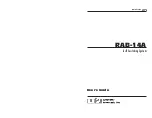Appendices
A. Interface Descriptions . . . . . . . . . . . . . . . . . . . . . . . . . . . . . . . . . . Apx-1
A.1.
Control Module . . . . . . . . . . . . . . . . . . . . . . . . . . . . . . . . . . . . . . . Apx-1
A.1.1. Command Port . . . . . . . . . . . . . . . . . . . . . . . . . . . . . . . . . Apx-1
A.1.2. Remote Switch Port . . . . . . . . . . . . . . . . . . . . . . . . . . . . . Apx-1
A.2.
Switch Module . . . . . . . . . . . . . . . . . . . . . . . . . . . . . . . . . . . . . . . . Apx-2
A.2.1. Ports “A” and “B” (DTE) . . . . . . . . . . . . . . . . . . . . . . . . Apx-3
A.2.2. Common Port (DTE or DCE) . . . . . . . . . . . . . . . . . . . . . Apx-3
B.
Specifications . . . . . . . . . . . . . . . . . . . . . . . . . . . . . . . . . . . . . . . . . . Apx-4
C. Customer Service . . . . . . . . . . . . . . . . . . . . . . . . . . . . . . . . . . . . . . . Apx-4
List of Figures
2.1.
Control Module Front Panel . . . . . . . . . . . . . . . . . . . . . . . . . . . . . . . . . . . 2-1
2.2.
Control Module Back Panel . . . . . . . . . . . . . . . . . . . . . . . . . . . . . . . . . . . 2-2
2.3.
Switch Module Front Panel . . . . . . . . . . . . . . . . . . . . . . . . . . . . . . . . . . . 2-3
3.1.
Switch Module Jumpers . . . . . . . . . . . . . . . . . . . . . . . . . . . . . . . . . . . . . . 3-3
5.1.
The Status Screen (14 Banks Shown) . . . . . . . . . . . . . . . . . . . . . . . . . . . 5-3
5.2.
The Test Screen (14 Banks Shown). . . . . . . . . . . . . . . . . . . . . . . . . . . . . 5-4
A.1.
Command Port . . . . . . . . . . . . . . . . . . . . . . . . . . . . . . . . . . . . . . . . . . . . Apx-1
A.2.
The Remote Switch Port . . . . . . . . . . . . . . . . . . . . . . . . . . . . . . . . . . . Apx-1
A.3.
Switch Module Block Diagram . . . . . . . . . . . . . . . . . . . . . . . . . . . . . . Apx-2
ii