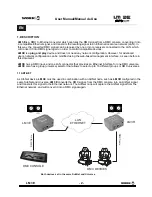8.
DMX OUT
: This XLR-5 male connector is the DMX in signal. It receives DMX frames to
DMX compatible devices like moving heads, scanners,RGB drivers, amplifiers, etc. from
a DMX compatible console.
4. LM 3E CONFIGURATION
3. REAR PANEL
IN
B. Select the Sub-Net and Universe with the selectors according to installation requirements
(7)
.
C. Plug in a CAT 5 cable in the Ethernet/LAN connector
(6)
.
D. Plug in a XLR 5 female cable in the DMX IN connector
(8)
from the DMX console.
E. Plug the included power supply or use a micro USB power supply or use a micro USB cable
to supply the unit from a standard USB port. The POWER LED
(3)
will lit immediately. After
some seconds, if the device is plugged to a network, the ACT LED
(1)
and the LINK LED
(2)
will begin to blink.
LM 3E
- 5 -
User Manual/Manual de Uso
EN