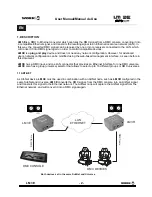LM 3E
- 6 -
5. USING OSCillation software (Firmware updating process)
OSCillation is a software which offer several prefixed layouts in order to generate DMX frame in
order to control de devices connected in a LM 3R or LM 5.
Also, this software allows to updated the firmware of the LM series devices and offer all information
about this device (MAC address, IP, etc). This feature is very useful in case of we do not remember
the name of the device o we want to confirm its IP address.
The link to download this software is the following:
http://www.equipson.es/prodDetail.asp?idproducto=1889#
Set the PC ethernet connection in the range 2.x.x.x
NOTE: If you connect LM 3E to a PC directly. You need to use a CROSSOVER cable
User Manual/Manual de Uso
- Press
View
tab in the uper side of the interface and, after, press
Devices
. An additional
window will offer the devices found in the same LAN (
LM-3E MKII
in that case).
- In the right window, we can check all information about this device like firmware version, MAC
address, IP address and name. This point is very important in the case of we lost the name of the
device. Simply using this apliance, we can check and comfirm this information.
-
Update
button allows to update the firmware version when it was available.
-
Activate
button allows to use the interface to control the device. Press it and check that using the
faders, the value number change according the movement.
NOTE: This sections IS NOT enabled using a LM 3E.
EN