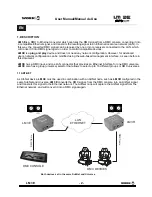1.2 WEB CONFIGURATION
As seen before, LM 3E is a plug and play device. By defa ult, it is automatically configured like an ArtNet
device, with an IP address 2.x.x.x and SubnetMask 255.0.0. Each LM 3E has a sticker at the bottom with its
default settings.
Although LM3-E is plug and play, it offers a user-friendly web-based management interface for the
configuration of the network features, and another parameters. To connect to the web interface, you must set
your PC IP address to be on the same subnet as the LM 3E (that is, the PC and LM 3E addresses must both
start 2.x.x.x, with subnet mask 255.0.0.0). Then, to access the configuration menu use your web browser to
connect to the management interface using the default IP addres, shown in the sticker at the bottom of the
device. (http://2.x.x.x)
The web interface allows to change the
IP Address
and the
Subnet Mask
If the IP Address is modified, it is very important to remember the new one, in order to can connect the next
time you access the web interface. Anyway, it is possible to connect using the default name (
http://lm3e.local/
) the first time
If you change the device name, type the new name instead of
lm3e
Fig.1 The integrated WEB SERVER
.
.
allows the configuration of the unit
1. The
CURRENT STATUS
section show us all connection information (IP address, name, MAC address, and
Firmware version).
2. The
NETWORK SETTING
section allows to rename the device in order to identify it. Be carefulwith this function due to
you need to remember the device name in order to access to the webserver again. In this section it is possible to select
the IP and its Subnet.
3. When you finish to set it, press
SAVE NETWORK SETTINGS
to store the changes.
LM 3E
- 3 -
User Manual/Manual de Uso
EN