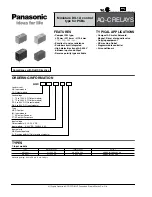Manual 37353A
MFR 13 Packages - Protection Relay
© Woodward
Page 25/91
Alarms
≡≡≡≡≡≡≡≡≡≡≡≡≡≡≡≡≡≡≡≡≡≡≡≡≡
Alarm Messages
Table 4-1 contains a list of all alarm messages that the control may monitor for depending on how the unit is con-
figured:
Alarm type
Alarm text
Overvoltage, level 1
Standard
Overvolt.1
Overvoltage, level 2
Standard
Overvolt.2
Undervoltage, level 1
Standard
Und.volt.1
Undervoltage, level 2
Standard
Und.volt.2
Asymmetry Standard
Asymmetry
Overfrequency, level 1
Standard
Overfreq.1
Overfrequency, level 2
Standard
Overfreq.2
Underfrequency, level 1
Standard
Und.freq.1
Underfrequency, level 2
Standard
Und.freq.2
Independent time-overcurrent, level 1
Standard
Ov.curr. 1
Independent time-overcurrent, level 2
Standard
Ov.curr. 2
Independent time-overcurrent, level 3
Standard
Ov.curr. 3
Inverse time-overcurrent
Standard
I>(invers)
Inverse time-overcurrent with voltage restraint Standard
I>(invers)
Ground fault, calculated, level 1
Standard
Earthcur.1
Ground fault, calculated, level 2
Standard
Earthcur.2
Overload Standard
Overload
Reverse-/reduced power
Standard
Rev. power
Unbalanced load
Standard
Unbalance
Reactive power, capacitive
Standard
React.pow-
Reactive power, inductive
Standard
React.pow+
Table 4-1: Alarm messages
Alarm Acknowledgement
A fault/alarm is indicated by the "Alarm" LED.
By pressing the "Clear" button, the active faults are acknowledged. The following distinction is made between
fault conditions:
The fault ...
•
is still active
As long as the fault is still present, it cannot be acknowledged. The flashing "Alarm"
LED on the front panel indicates that the alarm is still active.
•
is no longer active
When the active fault has been eliminated, the flashing "Alarm" LED changes to steady
illumination. If the parameter "Auto clearing displays" is configured "ON", the LED ex-
tinguishes after the resetting time has expired. If the parameter "Auto clearing displays"
is configured "OFF", the LED is extinguished only after pressing the "Clear" button.