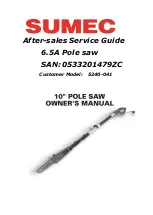Figure 47.
This rip cut illustrates excessive
blade lead.
28
Blade Lead
An inherent situation with all bandsaws is their
tendency to not cut parallel to the fence, even
when the fence seems parallel to the blade.
Figure 47
demonstrates the effect blade lead
can have on your workpiece. This problem is
usually caused by three main factors:
1.
The teeth are set heavier on one side than
the other.
2.
The teeth are dull on one side.
3.
The blade tension is too tight or too loose.
Usually these problems can be fixed by making
the appropriate adjustments or replacing the
blade.
Sometimes fixing these problems may not be
immediately practical. If you need to get by in a
pinch, here are two options: (1) You can slightly
move the angle of your fence in the appropriate
direction to compensate for the amount the cut
strays. (2) You can slightly rotate your table to
compensate for the amount of blade lead.
To adjust for blade lead with the fence only
(option 1):
1
.
Measure how far the blade leads by making
a straight line parallel to the straight side of
a 2' board. Without using the fence, cut
along the line to the mid point of the board.
Without moving the position of the board,
turn the bandsaw off and slide the fence
next to the board. Any variation between
the edge of the board and the fence is
caused by blade lead. This measurement
shows you how far your blade leads.
2.
Tighten the farthest end of the fence from
the side where you are standing and loosen
the adjustment bolts shown in
Figure 46
.
3.
Skew the fence the amount that you deter-
mined in
step 1
.
4.
Retighten the fence bolts. Cut a test board
to ensure the adjustment worked. Repeat
the process and try again if it did not.
DO NOT investigate
problems or adjust the
bandsaw while it is run-
ning. Wait until the
machine is turned off,
unplugged
and
all
working
parts
have
come to a complete stop
before proceeding!
To adjust the entire table for blade lead so
your fence and miter slot will cut straight
(option 2):
1.
If you know how far your blade leads (for
example:
1
⁄
16
" to the right), you can loosen
the 6 trunnion bolts under the table and
rotate the table half that amount (we say
“half” because while one end moves to the
right, the other moves to the left).
2.
Retighten the trunnion bolts.
3.
Cut a test board to ensure that the adjust-
ment worked. Repeat the process and try
again if it did not. Do not get discouraged if
it did not work. Trial-and-error is often nor-
mal with these adjustments.