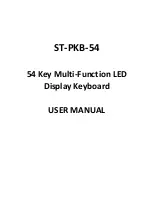Quicktionar
y II
46
Power button, 6, 9
Preferences, 21-23, 24
Pronunciation Guide, 15, 23
Protective cover, 6, 7
Q
QuickLink Pen, 38
Quicktionary
(menu option),24
Quicktionary Menu, 8, 20-23
R
Reading Speed, 26
Reduced Display, 8, 15, 22
Registration, 1, 5
Reset History, 21
Resume Editing, 33
Right-/Left-Handed, 26
Rollers, 1, 10, 11
S
Scan only mode, 31
Scanned text, adding to, 32
Scanned too fast, 43
Scanning
Angle, 10
Instructions, 9-11
Limitations, 9, 32, 36
Problems, 42
Right-/left-handed use, 10, 26
Scanning Language, 25
Scroll arrows, 13
Select Dictionary, 21
Serial number, 29
Speaker, 6
Split verbs, 18-19
T
Technical data, 41
Text and Icons, 27
Text Only, 27
Text to speech, 1
Tip, of Quicktionary-II,
1, 5, 10, 11
Translation, 14
Translation screen, 12-13, 18
Troubleshooting, 42-43
U
Upgrading, 38-39
Upside-down text, 42
V
Version number, 29
Voice icon, 13
Voice Settings, 25
Volume, 25
W
WizCom on-line shop, 38
WizCom Web site, 2
Word list, 17
Word List sign, 16
Word not found, 42
Index
Summary of Contents for Quicktionary-II
Page 48: ...Quicktionary II...