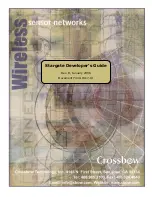Stargate Developer’s Guide
Wireless Sensor Networks
Doc. # 7430-0317-13 Rev. B
Page 9
3.
You will be prompted to confirm that you want to exit Minicom. Press
Enter
to exit.
4.
For help using Minicom, use the command:
Ctrl-AZ
2.4.3
Configuring HyperTerminal (for Windows hosts)
•
To start
HyperTerminal
, choose
Start>Programs>Accessories>Communications>HyperTerminal.
•
You will now see the
HyperTerminal
window come up, along with a dialog box for configuring
a
New Connection
.
•
Type
Stargate
in the Name text box and click
OK
.
•
The
Connect To
dialog box will then be displayed, select the COM port you wish to use from
the
Connect using
drop down list, then click
OK
.
•
The
COM Properties
dialog box then opens up, choose the following parameters then click
OK
:
Table 1. COM Port Settings.
Bits per second
115200
Data Bits
8
Parity
0
Stop bits
1
Flow Control
None
•
You have now successfully configured
HyperTerminal
to access the console port for Stargate.
2.4.4
Powering-Up the Stargate
If you are using an external power supply, you could use the power supply/adapter provided with the
Development kit. Connect the DC input of the AC wall power adapter to the
J49
connecter on the
daughter card.
If you are using a Li-Ion battery pack, there are 2 usage models:
•
If both Stargate Processor Board and the Daughter Card are used, then
J8
must be jumpered on
1-2 position (JACK) and the battery plugged in at the
J7
connector on the Daughter Card.
•
If only Stargate Processor Board is used, the
J8
must be jumpered on 2-3 position (BATTERY)
and the battery plugged in at
J23
.
2.4.5
Boot prompt
Once the target is powered up and properly connected to the host computer, the following message
is seen on the console. This verifies that the Stargate platform has booted up.
MAC address: 00:50:C2:2F:33:83FLASH_BASE=00000000
PXA: Evacuating 1MB of Flash to DRAM at: A3E00000
done
Map Flash virtual section to DRAM at: A3E00000
setting flashword=50000000
Flash style = 2x16
verify flash size...
btflash_init: mfrid=00890089
devid=00180018
Summary of Contents for Stargate
Page 1: ...Stargate Developer s Guide Rev B January 2006 Document 7430 0317 13 ...
Page 50: ......
Page 51: ......