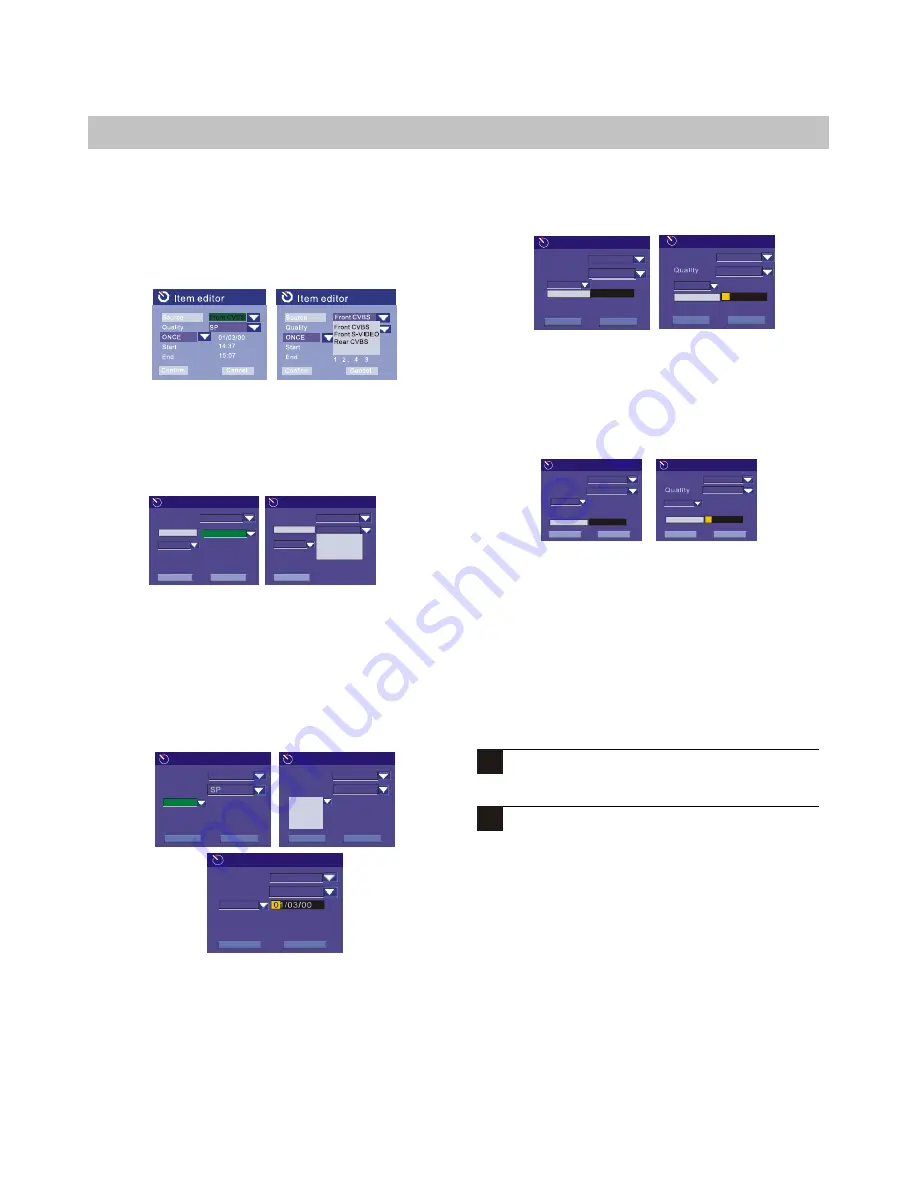
30
SYSTEM SETUP
SOURCE:
Select video source for timer recordings. it
including: CHANNEL (you should search TV
channels first )FORNT CVBS, FRONT S-VIDEO,
REAR CVBS, REAR S-VIDEO, DVS,CART.
ONCE:
Select date mode for timer recoding: Daily, Weekly, or
Once. Press SELECT to edit date.
Item editor
Confirm
Cancel
Source
ONCE
Start
End
Quality
Front CVBS
01/03/00
14:37
15:07
Item editor
Confirm
Cancel
Source
Quality
Front CVBS
0 1 / 0 3 /0 0
14:37
15:07
ONCE
ONCE
DAILY
WEEKLY
SP
I t e m e d i to r
C o n f i rm
C a n c e l
S o u r c e
O N C E
S t a r t
E n d
Q u a l i t y
F r o n t C V B S
1 4 : 3 7
1 5 : 0 7
S P
START:
Press SELECT to edit start time.
Item editor
Confirm
Cancel
Source
Front CVBS
Quality
ONCE
Start
End
01/03/00
14:37
15:07
Item editor
Confirm
Cancel
Source
Front CVBS
ONCE
Start
End
01/03/00
15:07
1
4:37
SP
SP
END:
Press SELECT to edit end time.
Item editor
Confirm
Cancel
Source
ONCE
Start
Quality
Front CVBS
01/03/00
14:37
15:07
Item editor
Confirm
Cancel
Source
ONCE
Start
Front CVBS
01/03/00
1
4:37
End
1
5:07
End
QUALITY:
Select record quality for timer recoding.
Item editor
Confirm
Cancel
Source
ONCE
Start
Front CVBS
01/03/00
14:37
15:07
End
Quality
SP
Item editor
Confirm
Source
ONCE
Start
Front CVBS
01/03/00
14:37
15:07
End
Quality
SP
SLP
EP
SP
HQ
CONFIRM
:
Press SELECT to confirm the timer recoding
setting.
4
Select confirm to save your setting
5
In five minutes before it is ready to record the
scheduled, it appears a record prompt dialog,
affirm press confirm, abolish press cancel and
if without operation for a moment record the
scheduled automatically.
NOTE:
In standby mode.your recorder can wake up in 2
minutes before recording.




























