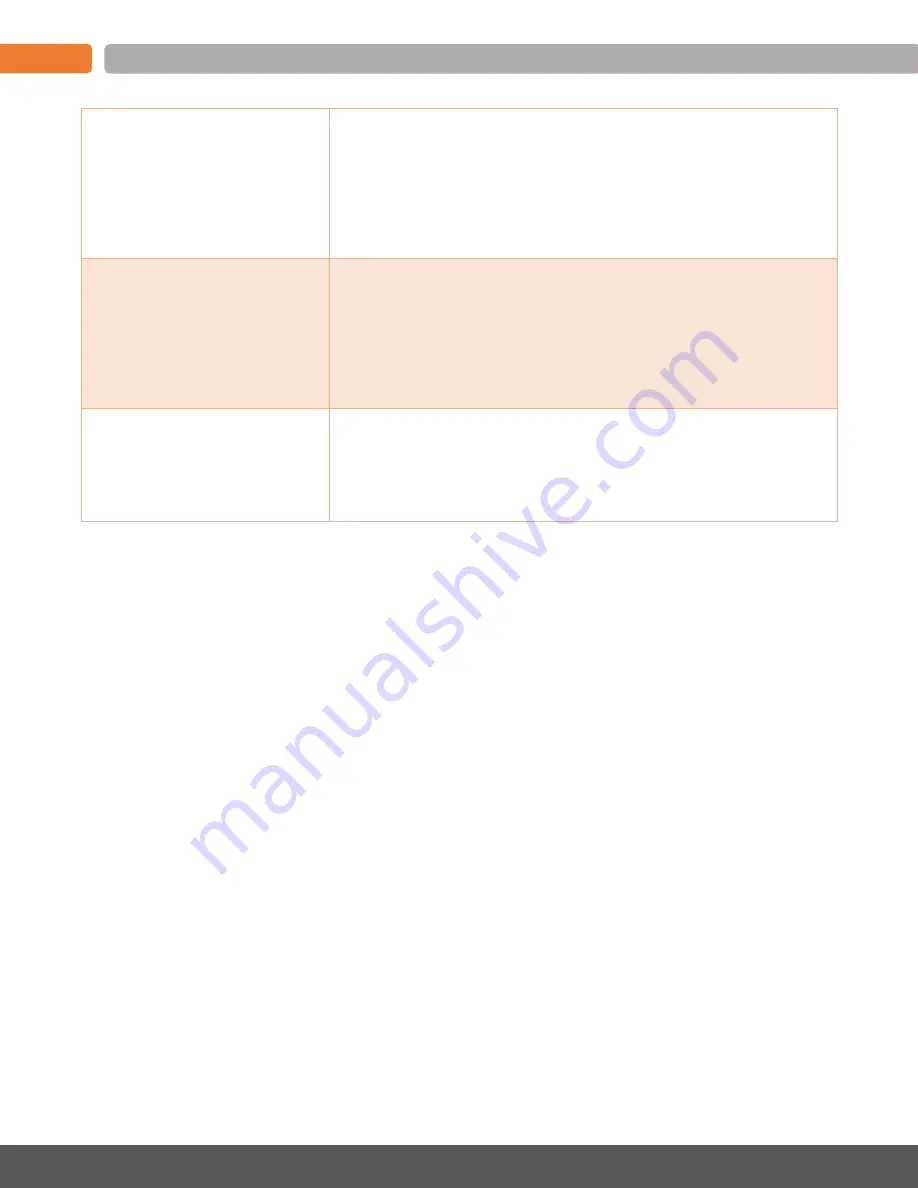
49
Intel® E3845 4 LAN 1 COM AES-NI 4G Fanless Firewall Router
MNHO-073
© Copyright
Winston Marriot Ltd.
All Rights Reserved.
www.pondesk.com
Blue screen or crashed?
1. Improper installation or non-compatible software/driver is a leading
cause of this issue. Run the system in SAVE MODE and remove the
installation of recently installed software/driver.
2. Make sure that the memory modules and the drives are not damage
and working fine.
2. Replace/re-insert the memory module.
4. Reset the BIOS.
Automatic restarts?
1. Loose power connection may cause this issue.
2. Check the power supply output. it should be no more than 12V~13V
(high voltage output may cause damage the device)
3. Verify the system, if it's infected with the virus.
4. If the memory module and other components/parts are loose.
5. Reset the BIOS settings to default.
6. Damage memory also cause this issue.
Can't detect USB?
1. Restart the system.
2. Confirm that the USB is working fine.
3. Make sure the USB controller in the BIOS Setup is on. You can also
reset the BIOS settings.
4. Virus infected USB also cause the issue.


















