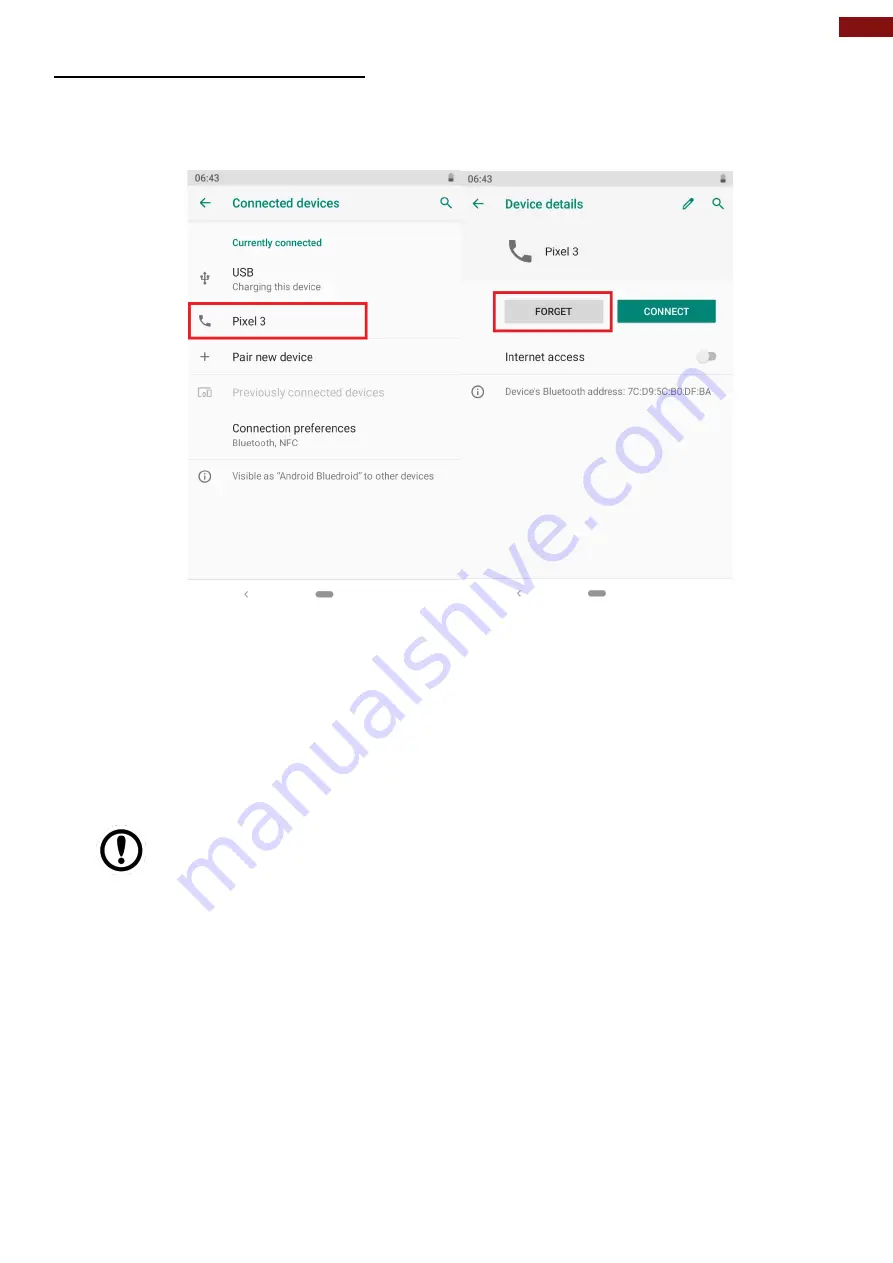
43
Chapter 4: Networks and Wireless Devices
4.3.3 Disconnecting BT. Device
1. Tap the device in the
connected devices
screen.
2. Tap the devices and select
Forget
.
4.4 Connecting to Computer via USB
User can connect their Rugged Handheld Computer to a computer with USB cable to transfer
files between Rugged Handheld Computer and computer.
Important:
When connecting your Rugged Handheld Computer to a
computer and inserting its USB storage or SD card, user must follow the
computer’s instructions for connecting and disconnecting USB device, to
avoid damaging or corrupting files.




























