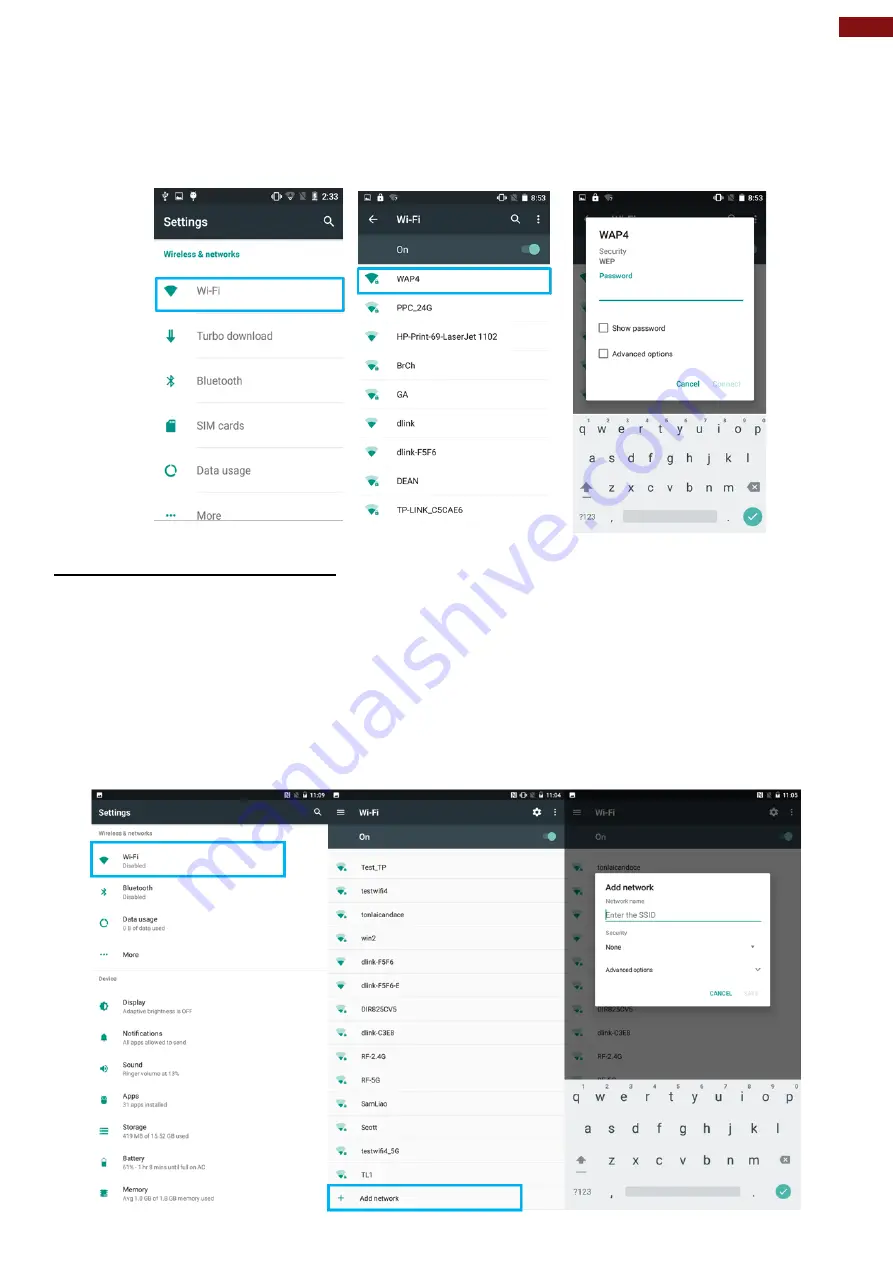
41
Chapter 4: Networks and Wireless Devices
•
If the network is secured, users are prompted to enter a password or other
credentials.
5. To check the details about the speed, security, address and related settings, tap its
name in the WLAN settings screen.
4.2.2 Adding WLAN Network
1. Turn on Wi-Fi, in the WLAN settings screen, tap
+ Add network
(at the bottom of the
list of discovered networks).
2. Input the SSID (name) of the network, if the network is secured, tap the security menu
and then tap the type of security deployed on the network.
3. Enter any required security credentials.
4. Tap
Save.






























