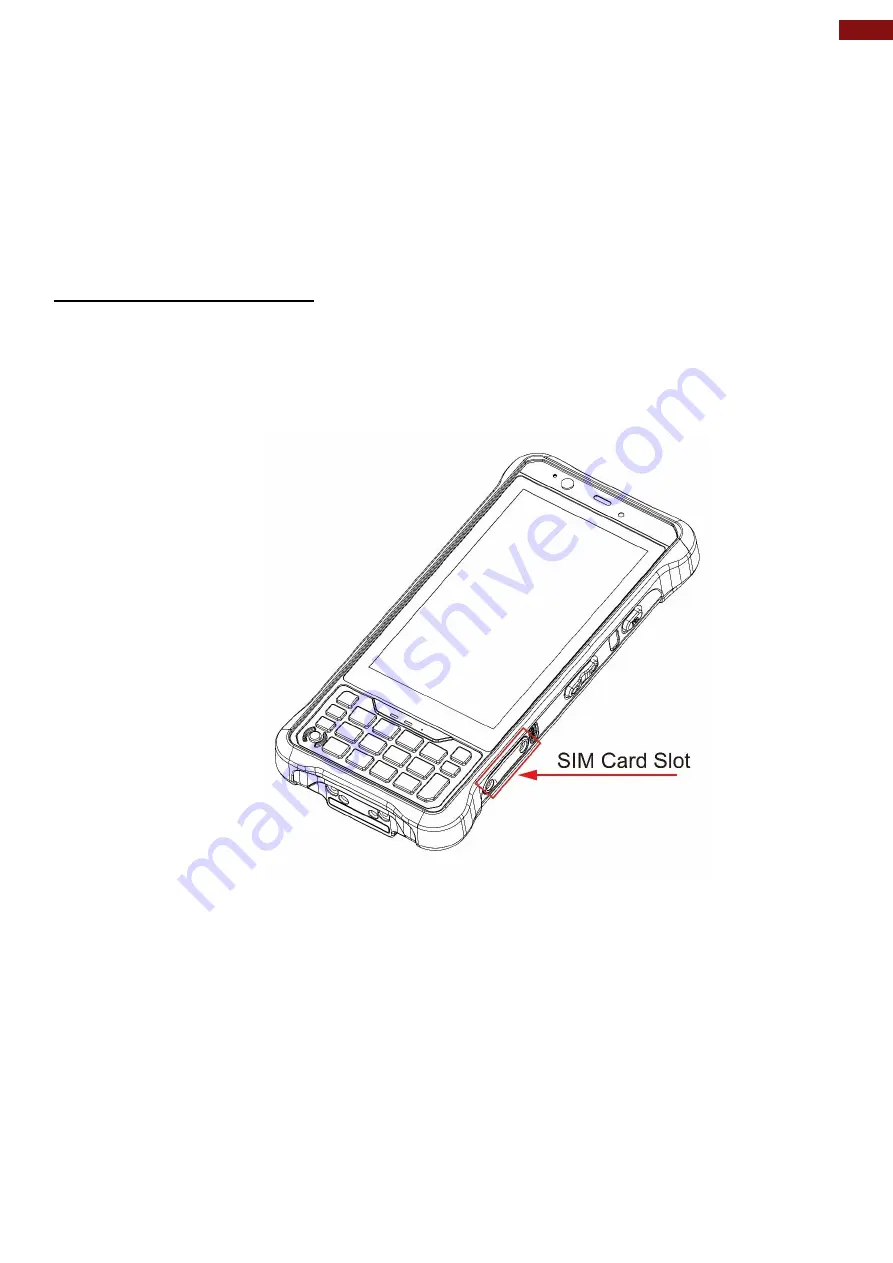
15
Chapter 1: Getting Started
1.6 Getting Started
To start using the E500QK for the first time:
•
Install SIM Card.
•
Charge the E500QK.
•
Power on the E500QK.
•
Configure the E500QK.
1.6.1 SIM Card Installation
To Install the SIM Card:
1. Remove the SIM card cover screw
2. Install the SIM card.
3. Screw the SIM card cover back.






























