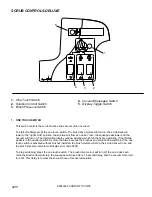SCRUB CONTROLS-SQUEEGEE
86037660 CHARIOT 11/09/06
3-14
1. SQUEEGEE DEFLECTION ADJUSTMENT
KNOBS
Adjusts the deflection along the entire length of
the squeegee.
To increase squeegee blade deflection, turn the
two knobs at the ends of the squeegee
counterclockwise.
To decrease squeegee deflection, turn the two
knobs at the ends of the squeegee clockwise.
2. SQUEEGEE PITCH ADJUSTMENT ROD
(DISK SCRUBBER)
Adjusts the deflection at the ends of the
squeegee.
To increase squeegee blade deflection at the
ends, turn rod counterclockwise.
To decrease squeegee blade deflection at the
ends, turn rod clockwise.
SQUEEGEE PITCH ADJUSTMENT KNOB
(CYLINDRICAL)
Adjusts the deflection at the ends of the
squeegee.
To increase squeegee blade deflection at the
ends, turn knob counterclockwise.
To decrease squeegee blade deflection at the
ends, turn knob clockwise.