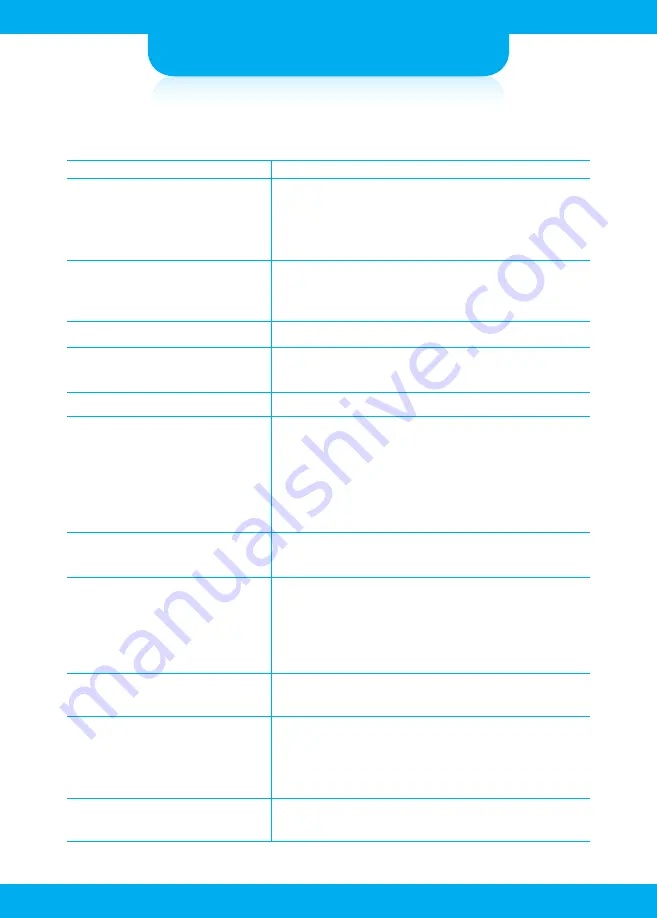
15
Q & A
Start button (I
▶
) cannot be turned on.
WM1000 does not work properly and
LED on start button (I
▶
) continues
to blink.
WM1000 is slippery on the windows.
WM1000 is stuck on window frame.
WM1000 alerts you with a beeping sound.
WM1000 cannot be activated with the
remote control.
WM1000 does not complete its job and
goes back to the starting position.
Movements or cleaning path
are abnormal.
Bumper does not work properly
Batteries cannot be fully charged.
Fricative noise ocuurs when robot
operates
▶
Check if the batteries are fully charged.
▶
Check if the batteries are properly inserted, with the
plus (+) and minus (-) terminals aligned correctly.
▶
Lift up handle and check if the main power switch is turned on.
▶
Check the thickness of your windows.
▶
Check if your windows match the thickness
specified in your robot.
▶
Wipe the wheels with a smooth cloth.
▶
Check if the surface of window frame is flat.
▶
Check if there is any foreign material blocking window frame.
▶
Recharge the batteries in your robot since the battery is low.
▶
Check if the main power switch is turned on.
The robot must be powered on before using the remote control.
▶
Replace the batteries of remote contro.
▶
If the remote control is far from the robot when activated,
it may work properly. Use the remote control within less than
3m of your robot if possible.
▶
Replace all used batteries or recharge the batteries
in your robot.
▶
Check if there is any foreign material on ultrasonic sensors
located on both sides of main unit.
▶
Wipe the wheels with a smooth cloth.
▶
Check if the robot's bumper is stuck and briskly tap its
bumper several times
▶
Remove any debris that may be trapped underneath the bumpers
▶
Check if the cleaning pad has been mounted properly
▶
Check if the attachable plug jack is correctly installed into
the AC adapter.
▶
Check if the batteries are properly inserted, with the
plus (+) and minus (-) terminals aligned correctly.
▶
Check if the cleaning solution is excessively sprayed on
the cleaning pad.
Solutions
Problem
※ Before you call for service
Summary of Contents for WM1000-CT Series
Page 3: ......
Page 8: ...Product Description...

































