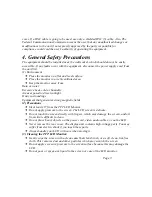1.
Power Switch
Pressing this button to turn the display system on or off
2.
Power LED
This indictor illuminates when the power is turned on. It is also used to indicate each
stage of monitor by changing its color (see the later for more information)
3.
Exit
Press this button to exit or return to OSD main menu.
4.
Menu/Down
When the OSD (On-Screen Display) menu is on the screen and one of the
OSD control options is selected, press this key can decrease the value.
5.
Menu/Up
When the OSD (On-Screen Display) menu is on the screen and one of the
OSD control options is selected, press this key can increase the value.
6.
Menu
Press this button to activate the main menu and pressing it continuously can select the
OSD options in turn.
Rear View
Page 5