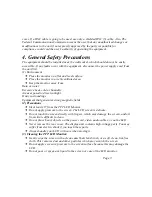Operation
1. On Screen Display MENU & Function Table
Pressing the MENU button activates the main menu. See the following:
pressing it continuously can select the OSC options in turn.
Menu Descriptions
Auto Adjust
Automatically adjust Image Position, Horizontal Size or Fine setting Press UP
or DOWN button to adjust the settings antonatically.
Brightness
Controls the brightness of the LCD
Use UP or DOWN button to increase or decrease the setting.
Contrast
Controls the contrast of the LCD
Use UP or DOWN button to increase or decrease the setting.
IMAGE
H.POSITION
Controls the horizontal image position within the display of the
LCD Use the UP or DOWN button to move the image right or left
IMAGE
V.
POSITION .
Controls the vertical image position within the display of the LCD Use The UP or
DOWN button to move the image up or down
Page 8