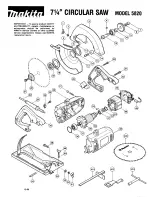16
Welder Operation
Wear eye protection while
operating the welder. Use care when
handling the blade after welding to avoid
burns.
The welding procedure involves the following
steps: Shearing the blade, grinding teeth to
allow for the weld area, the actual welding,
inspection of the blade, annealing, grinding and
a final inspection of the blade. This procedure
can be accomplished using the shear and
welder assemblies on your band saw. Proceed
as follows:
Shearing
Cut the blade to the longest length needed for
the band saw. Using the shear to cut your blade
will ensure that the blade ends are cut flat,
square and smooth.
1. Place the blade in the shear as shown in
Figure 16. Make sure the blade is held
square with the shear knife, so that the cut
will be square with the blade.
2. Position the blade so that the cut is made at
a place that allows for uniform spacing of
the teeth. See Figure 17.
3. Push down the handle.
IMPORTANT: If a blade has been cut by using
snips, the ends of the blade must be ground
square before welding them together, as shown
in Figure 18.
Removing Teeth
In fine pitched blades, one or more of the teeth
on each side of the cut may need to be removed
by grinding so that the weld area of the blade is
uniform and the teeth will be uniformly spaced.
See Figure 17.
Welding
4. Carefully clean the ends of the blade which
will contact the welder jaws. Remove any
dirt, oil, scale and oxide.
Any rust on the blade in the
vicinity of the weld must be ground off
before the blade can be welded.
Figure 16
Figure 17
Figure 18
Summary of Contents for 8014FW
Page 23: ...23 Speed and Pitch Chart...
Page 24: ...24 Typical Band Saw Operations...
Page 35: ...35 Band Saw Assembly 8014FW only...
Page 39: ...39 Welder Shear and Work Lamp Assemblies 8014FW only...
Page 47: ...47 Band Saw Assembly 8020FW only...
Page 48: ...48 Band Saw Assembly 8020FW only...
Page 52: ...52 Welder Shear and Work Lamp Assemblies 8020FW only...
Page 53: ...53 Electrical Connections Model 8014FW only...
Page 54: ...54 Electrical Connections Model 8020FW only...
Page 55: ...55...