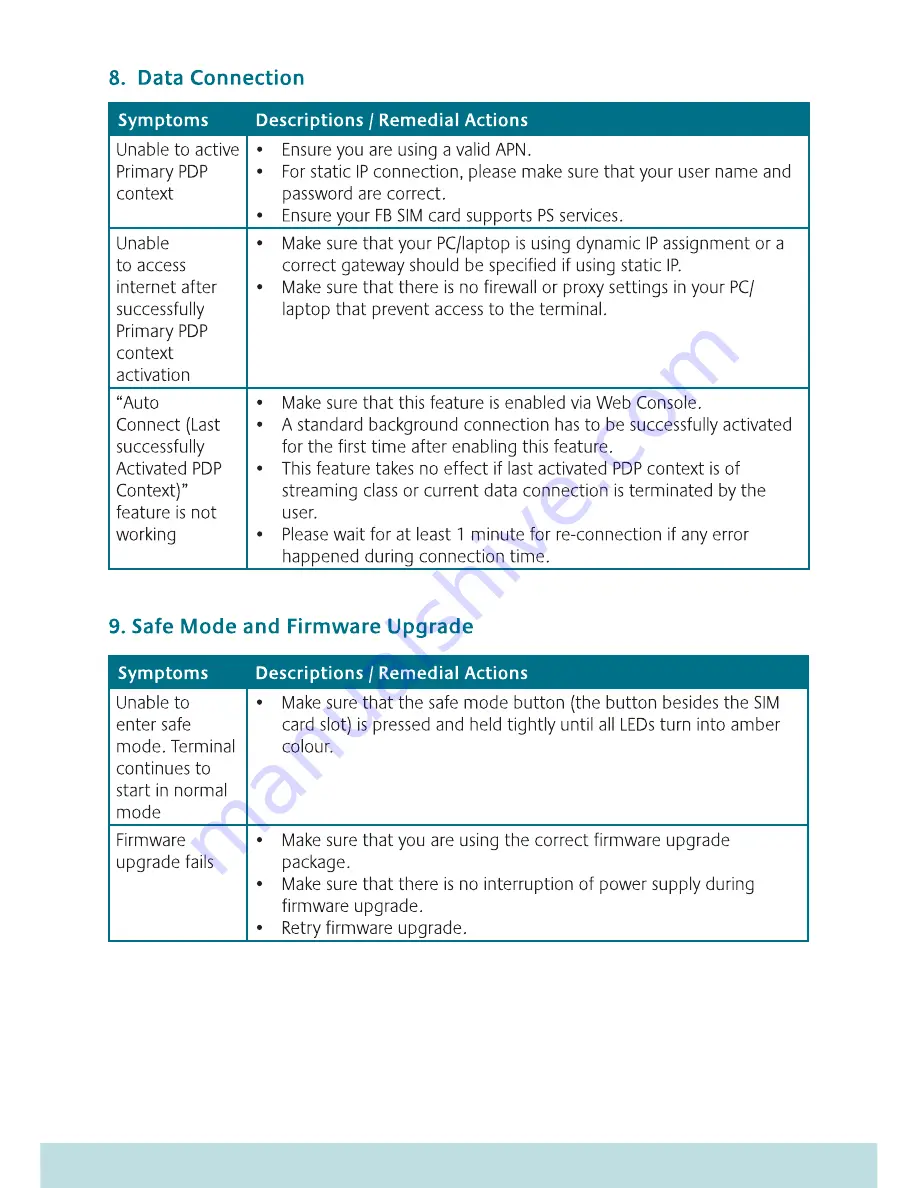
116
Symptoms
Descriptions / Remedial Actions
Unable to active
Primary PDP
context
• Ensure you are using a valid APN.
• For static IP connection, please make sure that your user name and
password are correct.
• Ensure your FB SIM card supports PS services.
Unable
to access
internet after
successfully
Primary PDP
context
activation
• Make sure that your PC/laptop is using dynamic IP assignment or a
correct gateway should be specified if using static IP.
• Make sure that there is no firewall or proxy settings in your PC/
laptop that prevent access to the terminal.
“Auto
Connect (Last
successfully
Activated PDP
Context)”
feature is not
working
• Make sure that this feature is enabled via Web Console.
• A standard background connection has to be successfully activated
for the first time after enabling this feature.
• This feature takes no effect if last activated PDP context is of
streaming class or current data connection is terminated by the
user.
• Please wait for at least 1 minute for re-connection if any error
happened during connection time.
Symptoms
Descriptions / Remedial Actions
Unable to
enter safe
mode. Terminal
continues to
start in normal
mode
• Make sure that the safe mode button (the button besides the SIM
card slot) is pressed and held tightly until all LEDs turn into amber
colour.
Firmware
upgrade fails
• Make sure that you are using the correct firmware upgrade
package.
• Make sure that there is no interruption of power supply during
firmware upgrade.
• Retry firmware upgrade.
Summary of Contents for Skipper 150
Page 1: ......
Page 2: ......
Page 3: ...1 ...
Page 4: ...2 ...
Page 5: ...3 ...
Page 6: ...4 ...
Page 7: ...5 ...
Page 8: ...6 ...
Page 9: ...7 ...
Page 11: ...9 ...
Page 12: ...10 ...
Page 13: ...11 ...
Page 14: ...12 ...
Page 15: ...13 ...
Page 16: ...14 ...
Page 17: ...15 ...
Page 18: ...16 ...
Page 19: ...17 ...
Page 20: ...18 ...
Page 21: ...19 ...
Page 22: ...20 ...
Page 23: ...21 ...
Page 24: ...22 ...
Page 25: ...23 ...
Page 26: ...24 ...
Page 29: ...27 ...
Page 31: ...29 ...
Page 34: ...32 ...
Page 35: ...33 ...
Page 36: ...34 ...
Page 37: ...35 ...
Page 38: ...36 ...
Page 39: ...37 ...
Page 40: ...38 ...
Page 41: ...39 ...
Page 42: ...40 ...
Page 43: ...41 ...
Page 44: ...42 ...
Page 45: ...43 ...
Page 46: ...44 ...
Page 47: ...45 ...
Page 48: ...46 ...
Page 49: ...47 ...
Page 50: ...48 ...
Page 51: ...49 ...
Page 53: ...51 ...
Page 56: ...54 ...
Page 57: ...55 ...
Page 58: ...56 ...
Page 59: ...57 ...
Page 61: ...59 ...
Page 63: ...61 ...
Page 64: ...62 ...
Page 66: ...64 ...
Page 67: ...65 ...
Page 69: ...67 ...
Page 70: ...68 ...
Page 71: ...69 ...
Page 72: ...70 ...
Page 73: ...71 ...
Page 74: ...72 ...
Page 75: ...73 ...
Page 76: ...74 ...
Page 77: ...75 ...
Page 78: ...76 ...
Page 79: ...77 ...
Page 80: ...78 ...
Page 81: ...79 ...
Page 82: ...80 ...
Page 83: ...81 ...
Page 84: ...82 ...
Page 85: ...83 ...
Page 86: ...84 ...
Page 87: ...85 ...
Page 88: ...86 ...
Page 89: ...87 ...
Page 90: ...88 ...
Page 91: ...89 ...
Page 92: ...90 ...
Page 93: ...91 ...
Page 94: ...92 ...
Page 95: ...93 ...
Page 96: ...94 ...
Page 97: ...95 ...
Page 98: ...96 ...
Page 99: ...97 ...
Page 100: ...98 3 4 2 1 ...
Page 101: ...99 ...
Page 102: ...100 ...
Page 103: ...101 ...
Page 104: ...102 ...
Page 105: ...103 o ...
Page 106: ...104 ...
Page 107: ...105 ...
Page 108: ...106 ...
Page 109: ...107 ...
Page 110: ...108 ...
Page 111: ...109 Power Switch ...
Page 112: ...110 ...
Page 120: ...A 1 ...
Page 121: ...A 2 ...
Page 122: ...A 3 ...
Page 123: ......
Page 124: ......







































