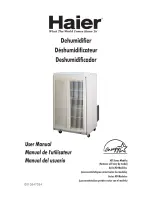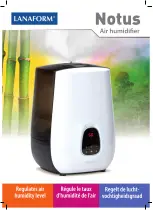DEHUMIDIFIERS
DEHUMIDIFIERS
-17-
1. Clear error code by disconnecting power cord and then reconnecting. NOTE: Unit
will not function until error code has been cleared.
2. Manually check to see if pump is operational. Press pump button (P) and see if
pump energizes and de-energizes properly and if any water is purged from system. If you
haven’t cleaned the system recently, check discharge line for obstruction and clean
balance of pump system per instruction above.
3. Replace hoses and or pump if maintenance alone is not sufficient.
Trouble codeHI
:
Trouble code:E1,L0,HI
Unit is sensing room temperature
above 100F
Decrease Room Temp
Check Sensor
Check Sensor Cable
Shows E1, L0,HI at the same time
indicated a bad connection, cable
or sensor
Check Cable connection
Replace Cable
Replace Sensor
Pump Alarm-Error Code E4
If a pump alarm is provided on display:
※
※
Warranty
Seller warrants the equipment to be free from defects in workmanship and materials
for a period of 12 months after shipment (60 months/5 years on compressor, evaporator
and condenser). This warranty is limited, however, to the repair or replacement of defective
equipment. If it is necessary to return unit for service, customer is solely responsible for
proper packaging, transportation costs. Customer must initiate warranty process by
contacting factor y. Do not send any component or pr oduct back to factory without Return
Material Authorization.
This limited warranty does not apply to any part or component that is damaged in
transit or when handling, has been subject to misuse, corr osion, chemicals, acts of God has
not been installed, operated or ser viced according to the Seller’s instructions, or has been
operated beyond the factory-rated capacity or has been altered in any way. Routine
maintenance is not covered by this warranty.
-16-
※
Storing Your Dehumidifier
※
If the unit will be stored for an extended period of time:
1. Turn unit off and allow to dry.
2. Manually drain pump reservoir.
3. Wrap and secure the power cord .
4. Clean the filter mesh.
5. Store in clean,dry environment.
※
Troubleshooting
※
Trouble code:E1
Trouble code:E3
Solution
Trouble
cause
Filter mesh jammed
Clean the filter
Machine Won’t Work/
Display is Blank
Clean the filter
Display Blank. Power outage
or poor connection
Room temperature outside unit
operating range. HI or LO Error
Check Power Supply
Check both ends of power
cord for good connection
Modify room conditions in
between 33 and 100F.
Cannot start the
dehumidifier
Filter mesh is clogged
Air inlet or outlet jammed
Clear the blockage from
air inlet or air outlet
No Airflow
Loud/Unusual Noise
Unit is not level
Place unit on flat surface
in vertical orientation
Humidity Sensor or
communication error
Check sensor cable is properly
connected. Replace the Senser
Temp Sensor or communication error.
Check sensor cable is properly
connected. Replace the Sensor
Pump dislodged
Reassemble pump as necessary
Check for clogged drain lines
Check pump working properly
Service Pump
、
Replace Pump
Pump detected high water in
reservoir (See Notes Below)
Trouble codeE4
:
Trouble codeL0
:
Unit is sensing room temperature
below 33F.
Increase room temperature
Check Sensor
Check Sensor Cable