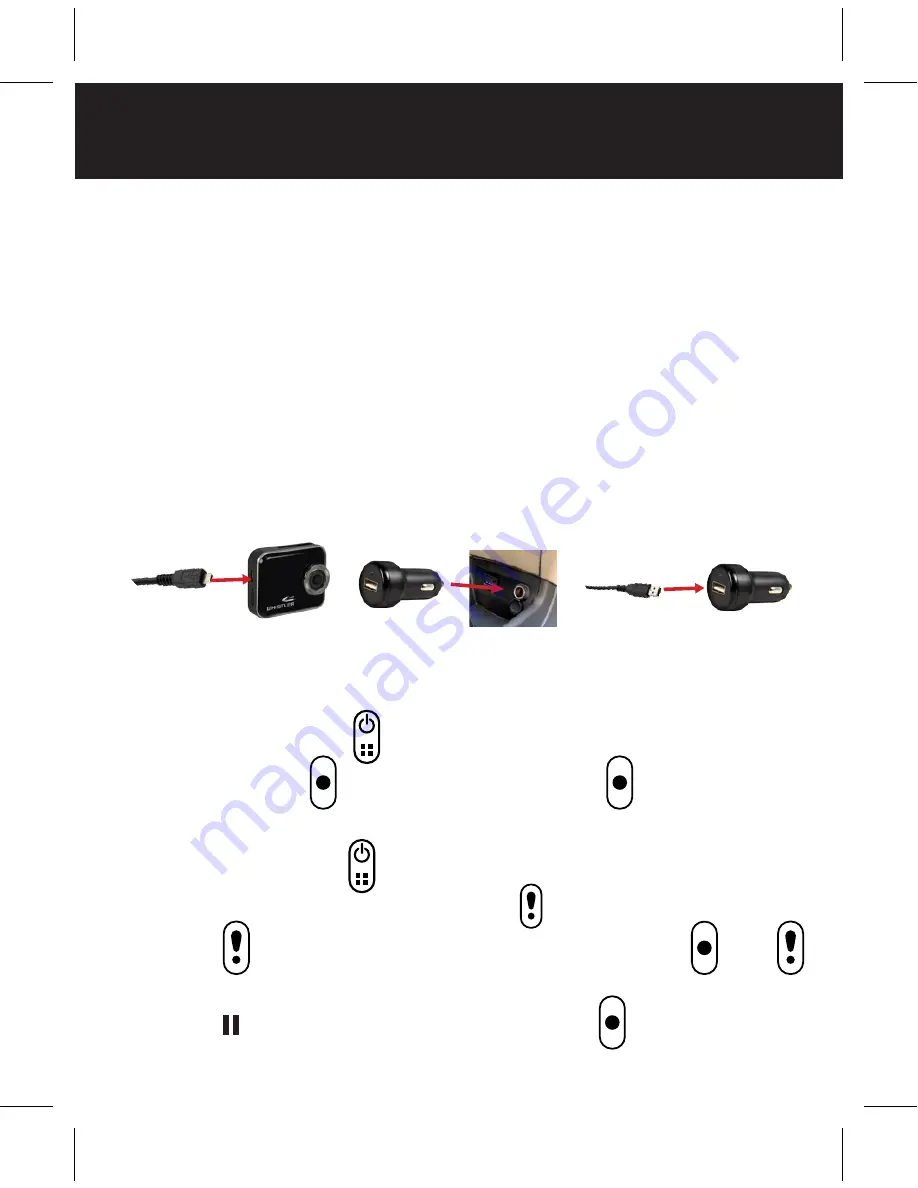
Power Connection in Vehicle
1. Plug the Micro USB end of the vehicle power cord into
the Micro USB port of the DVR.
2. Insert 12V Power Port Adapter into available vehicle
12V power port.
3. Insert the other end of the power cord into the vehicle’s
lighter socket/power port
.
NOTE:
Unit will automatically turn on and start recording
when power is applied. It will turn off when power is removed.
Shooting or Playback a Video
Shooting
1.
Power on:
Press to turn on DVR.
2.
Record:
Press to start recording. Press again to stop.
Playback
1.
Playback:
Press to enter menu settings.
2.
Playback
is highlighted, Press .
3. Press again to play the last video. Use the and
buttons to select or delete other videos.
4. Press to pause the video and press to stop.
OPERATIONS
7







































