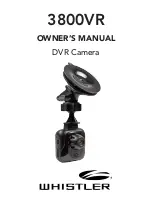SPECIFICATIONS
11
F
eatures
HD
camera
, HD
viDeo
recorDing
g-
sensor
i
F
a
suDDen
sHock
is
DetecteD
(
sucH
as
in
an
acciDent
),
tHe
viDeo
segment
recorDeD
is
protecteD
From
being
overwritten
.
LcD
screen
size
1.5Ltps
camera
120 a +
graDe
HigH
-
resoLution
uLtra
wiDe
-
angLe
Len
L
anguage
s
upporteD
Languages
are
ListeD
in
menu
settings
F
iLes
Format
avi
r
esoLution
1920
x
1080, 1440
x
1080, 1280
x
960
1280
x
720, 720
x
480, 640
x
480
320
x
240
r
ecorDing
viDeo
Format
m-Jpeg
c
oLor
stanDarD
c
ontinuous
Loop
viDeo
seamLess
Loop
recorDing
a
utomaticaLLy
power
on
/
oFF
w
Hen
using
car
aDapter
pLuggeD
into
12v
power
port
controLLeD
by
veHicLe
ignition
.
m
otion
D
etection
supporteD
D
ate
/ t
ime
F
ormat
(y/m/D/H/m)