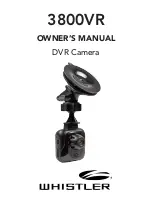FEATURE DESCRIPTION
4
Button and Function
1. Display Screen
- View photo and video.
2. REC Button
• In Recording mode, press to start video recording,
press again to stop.
• In Photo mode, short press to take photo.
• In MENU mode, press to select and confirm settings.
3. UP Button
• In recording or photo mode, press UP to zoom in.
• In MENU mode, press UP to scroll through menu
settings.
4. MENU
- Press button to display menu settings.
5. DOWN Button
• In recording or photo mode, press DOWN to
zoom out.
• In MENU mode, press DOWN to scroll through
menu settings.
6. Micro SD Card Slot
- Slot for memory card.
7. USB Interface
• Connect to PC for data transfer.
• Connect external power to charge battery or pro-
vide working power.
8. RESET
- Push to reset device.
9. MIC
- Microphone for audio recording.
10. LED IR Lights
- Infrared LED lights. A long press
of the MENU button will turn the lights ON, and a
star/moon icon will appear on screen. Long press
MENU again to turn OFF.