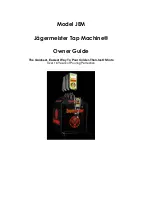16
Customizing Features / Options
NOTE:
The softener will recharge on its own if need-
ed, even if it is before the set number of days.
1
. Press and hold the PROGRAM button until the
screen in Figure 26 is displayed. Once in this dis-
play, press the PROGRAM button four times and
the display in Figure 29 is shown.
2
. Press the
r
UP or
s
DOWN buttons to set the
number of days.
3
. Press the PROGRAM button two times to return to
the normal time of day screen.
12 OR 24 HOUR CLOCK
At the default setting, all clock displays are shown in
12 hour time format (AM and PM). If 24 hour time
format is desired, follow the steps below:
1
. Press and hold the PROGRAM button until the
screen in Figure 26 is displayed. Once in this dis-
play, press the PROGRAM button five times and
one of the two displays in Figure 30 is shown.
continued from previous page
3
. Press the PROGRAM button four times to return to
the normal run display.
CLEAN FEATURE MINUTES
The Clean / Clear Water Iron Reduction feature
(described above) may be adjusted, from 1 to 15 min-
utes in length. To change this cycle time, use the UP
button to increase the time, or the DOWN button to
shorten the time. The default value for this feature is
2 minutes.
1
. Press and hold the PROGRAM button until the
screen in Figure 26 is displayed. Once in this dis-
play, press the PROGRAM button three times and
the display in Figure 28 is shown.
FIG. 28
FIG. 29
FIG. 30
2
. Press the
r
UP or
s
DOWN buttons to set the
time format.
3
. Press the PROGRAM button once again, to return
to the normal time of day screen.
2
. Press the
r
UP or
s
DOWN buttons to set the
number of minutes.
3
. Press the PROGRAM button three times to return
to the normal run display.
MAXIMUM DAYS BETWEEN REGENERA-
TIONS
The water softener automatically controls regenera-
tion frequency. This provides the greatest operating
efficiency and, under most conditions, this feature
should be left in this automatic mode. However, you
may modify this feature if you want to force a regen-
eration every set number of days. For example, if
your water supply contains clear water iron, you may
want the softener to regenerate every few days to
keep the resin bed clean. The maximum days
between recharges may be set from 1 to 15 days, as
follows:
Routine Maintenance
WATER SOFTENER CLEANSER
The manufacturer recommends that you use
Whirlpool
®
WHE-WSC Water Softener Cleanser, as
directed, every four months.
Lift the brinewell cover and pour in the entire 16 oz.
bottle of Whirlpool
®
Water Softener Cleanser. Press
the RECHARGE button and hold for three seconds,
until “RECHARGE” begins to flash in the display.
This manual recharge will take about two hours. If
taste, odor, or discoloration are detected in the water,
manually recharge the softener again, then run a cold
water faucet immediately downstream of the softener
until water tastes, smells and appears normal.