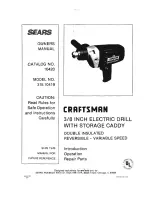8
Operation
Charging the Battery
1. Before the first use, charge the battery. Other than for Ni-Ca or MH
batteries, Lithium-Ion batteries do not have a memory effect. The power
yielded by Lithium-Ion batteries does not decrease continuously, but it
remains constant, until the electronic system stops the discharge.
The machine stops abruptly when the charge has fallen under a certain
level.
The battery can charged anytime and in any charging state without the risk
of damaging it.
2. Connect the charger to the power mains. When the charger is connected
to power mains, the red LED (12) lights up. There is no need to remove
the charger from the Twin Drill for charging. Simply place the machine with
the battery on the charger.
3. The terminals on the underside of the battery will make contact with the
spring loaded terminals in the charging cradle. The green led will start
flashing
when charging starts. When the battery is fully charged,
the LED will switch from flashing to continuous light
If you are using several batteries or for whatever reason you do not want
to have the battery on the Twin Drill, you can remove the battery and place
it on the charger separately.
4. To remove the battery, pull down the battery lock (11) and push the
battery (8) forward, away from the handle. When reattaching the battery,
make sure it is properly aligned and can be pushed into the machine
easily. Do not use force.
The battery has a build-in charge indicator. When the button for the charge
indicator (14) on the front of the battery is pressed, 1, 2, or 3 LEDs light up
depending on the charging state.
3 LEDs signal a charge of over 50%,
2 LEDs signal a charge of 20 - 50% and
1 LED indicates a charge below 20 %.
It takes about 1½ hours to fully charge a completely discharged battery.