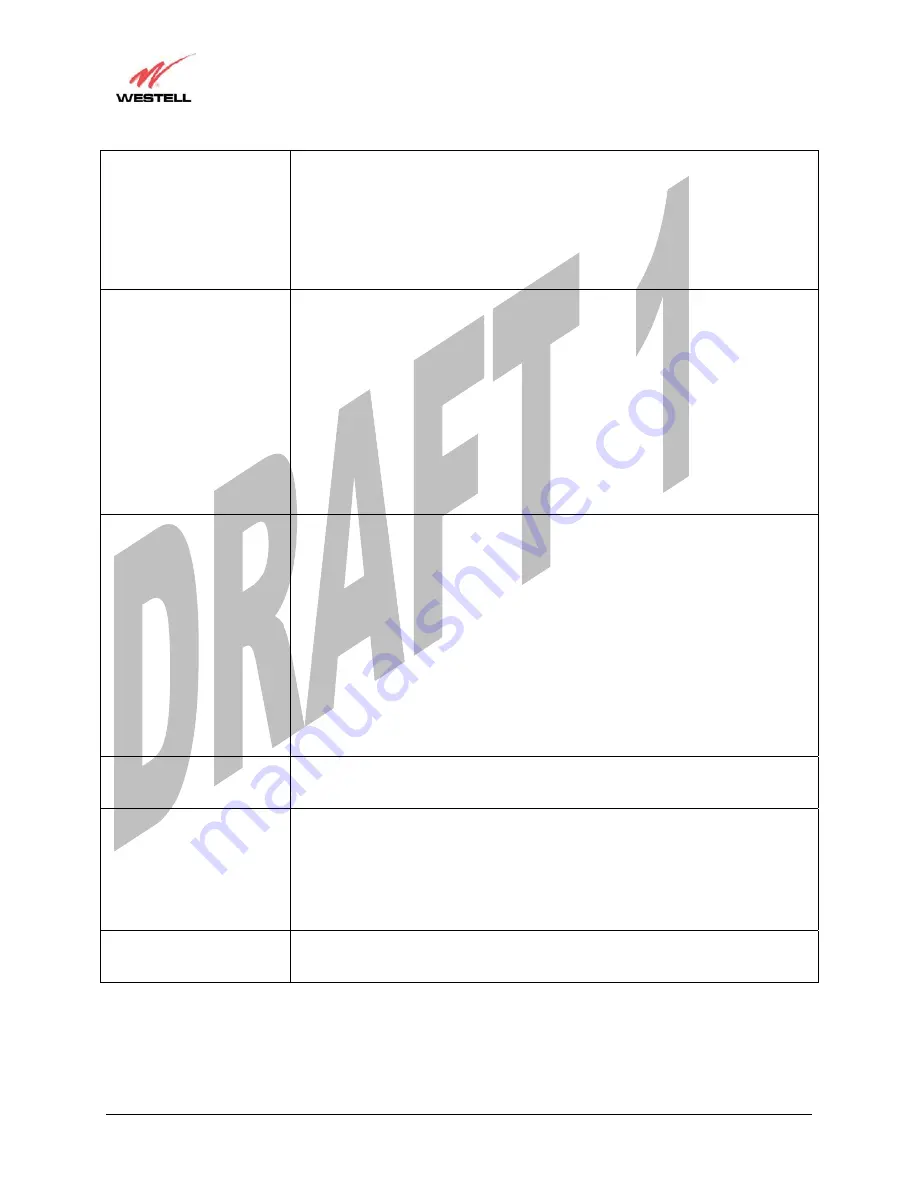
Draft 1 - 07/11/06
030-300417 Rev. A
57
July 2006
Media Gateway (Model WMT)
User Guide
Possible Response:
Always Off: Transmissions are done using a 20 usec slot time.
Always ON: Transmissions are done using a usec slot time (SST).
Local STA’s: If all associated stations support SST, then the 9 usec slot time is used.
Otherwise, the 20 uses slot time is used.
Enhanced Dynamic: Similar to Local STA’s, with the following extension: If
associated stations that do not support SST do not transmit for a period of time, the 9
usec slot time is used.
PBCC Algorithm
Factory Default = Enhanced Dynamic
Possible Response:
Always Off: PBCC is not used, operation at 22 Mbps is not possible.
Always ON: PBCC is used.
Local STA’s: If all associated stations support PBCC, then PBCC is used.
Otherwise, PBCC is not used.
Dynamic: Similar to local STA’s with the following extension: PBCC setting is also
dependent on Beacon frames from overlapping BSS. If Beacon frames are received
that do not support PBCC, then PBCC is not used.
Enhanced Dynamic: Similar to Dynamic with the following extension: If associated
stations that do not support PBCC do not transmit for a period of time, then PBCC is
not used.
ERP Protection Algorithm
Factory Default = Dynamic
Possible Response:
Always Off: ERP is not used
Always ON: ERP is used.
Local STA’s: If there are any associated stations than do not support ERP, a
protection algorithm is used to prevent contention.
Dynamic: Similar to local STA’s with the following extension: The ERP protection
setting is also dependent on Beacon frames from overlapping BSS. IF Beacon
frames are received that indicate ERP is not supported, then a protection algorithm is
used.
Enhanced Dynamic: Similar to Dynamic with the following extension: If associated
stations that do not support ERP do not transmit for a period of time, then protection
algorithm is not used.
Rate Adaptation
Factory Default = Enable
If disabled, the highest rate shared between Media Gateway and STA is used for
each transmission.
Rate Fallback
Factory Default = After 1 Retry
The number of retries to attempt before falling back to the next lower rate. If
Fallback is disabled, the starting rate is the only rate tried. IF Rate Adaptation is also
disabled, the maximum rate shared with the STA is always the starting rate and the
only rate tried. This may not work in noisy environments, and will reduce roaming
distances.
Possible Response: After 1 Retry/ Disable/ After 1 Retry/ After 2 Retry
802.11b Rates (Mbps)
802.11g Rates (Mbps)
These are the allowable communication rates that Media Gateway will attempt to
use. The rates are also broadcast within the connection protocol as the rates
supported by the Media Gateway.


















