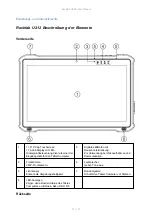Rocktab U200 User Manual
3 / 151
Intended use ....................................................................................... 89
Warranty ............................................................................................. 89
Proper and environmentally friendly disposal ........................................... 90
Getting started ......................................................................................... 91
Introduction ........................................................................................ 91
Unpacking ........................................................................................... 91
Operating and display elements ............................................................. 92
HotKey buttons for specific functions .................................................. 98
First start ............................................................................................. 99
Set up Windows for the first time ............................................................. 107
Operation of the device ........................................................................... 109
HotTab function ................................................................................. 109
Using the camera (Rocktab U212) ........................................................ 113
Using the built-in devices .................................................................... 114
Using the WLAN function (Wi-Fi) ...................................................... 114
Using the wireless Internet .............................................................. 114
Using the GPS receiver .................................................................... 115
Switching on/off the external GPS antenna (Rocktab U212 only) .......... 115
Using Bluetooth .............................................................................. 115
Switch LED status indicators on/off ................................................... 116
Using the barcode reader (Rocktab U212) ......................................... 116
Using the HF RFID reader ................................................................ 127
Switch light sensor on/off ................................................................ 131
Use smartcard reader (Rocktab U212 only) ........................................ 131
Changing the touchscreen modes ......................................................... 132
Frequently used settings ...................................................................... 134
Scaling and setting the screen resolution ........................................... 134
Using the hot-swap battery function ................................................. 136
Service and maintenance ......................................................................... 137
Troubleshooting ................................................................................. 138
Using the Recovery Wizard to recover the computer ............................... 140
Accessories ............................................................................................ 141
Hand Strap ........................................................................................ 141
Shoulder Strap ................................................................................... 142
Battery Charger .................................................................................. 143
Appendix ............................................................................................... 145
Technical specifications ....................................................................... 145
COM-Port Definitionen ........................................................................ 149
Updates ............................................................................................. 151