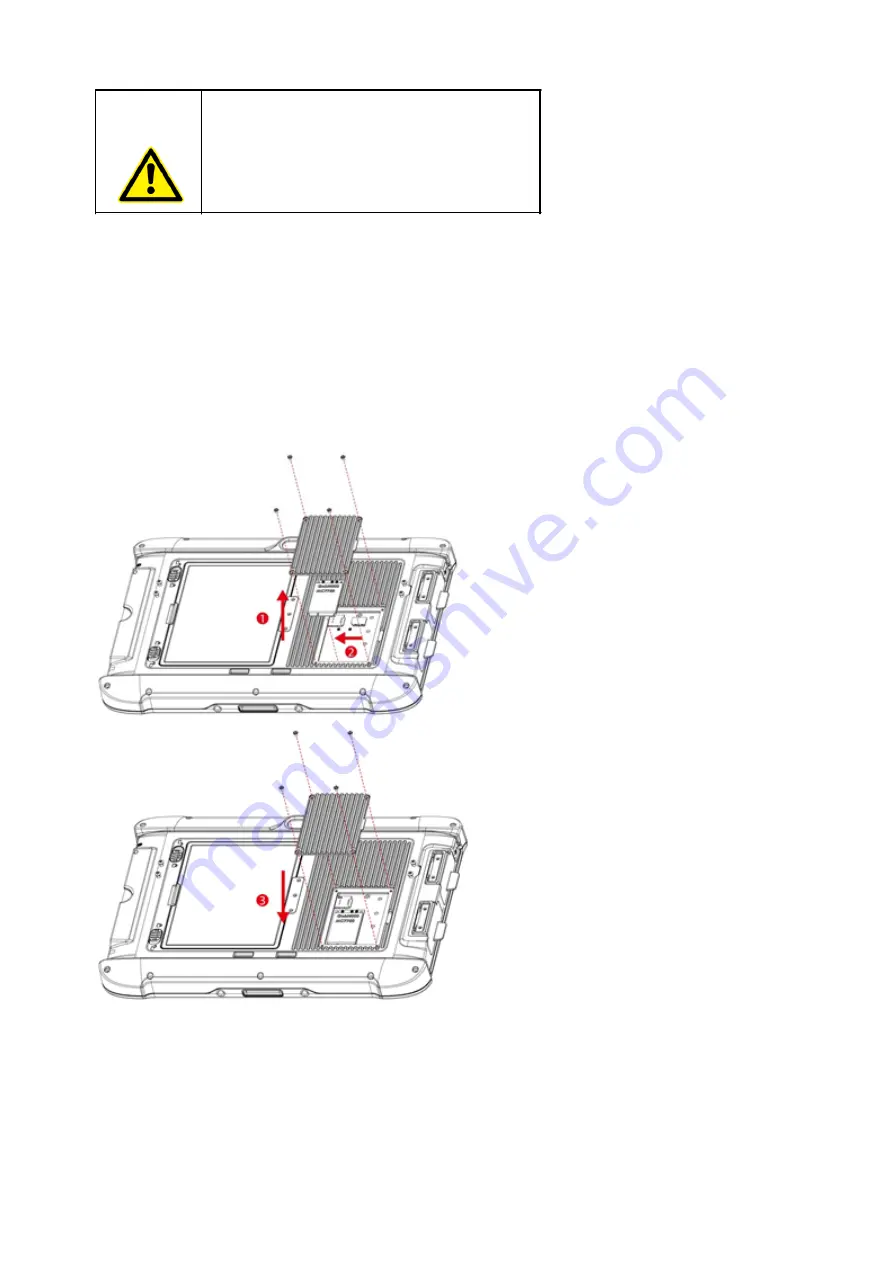
Rocktab U200 User Manual
102 / 151
Please make sure that the tablet is turned off
before opening the service window to insert the
SIM card.
Follow these steps to install the SIM card in the tablet computer:
1.
Disconnect all cables connected to the tablet computer.
2.
Remove the service window on the back by unscrewing four screws.
3.
Remove the screw that secures the 4G LTE module.
4.
Carefully lift the 4G LTE radio module upwards, taking care not to damage the connected cable.
5.
Make sure that the contact field of the SIM card IC is facing down; the notch is in the insertion direction
(to the right).
6.
Insert the 4G LTE SIM card into the slot located on the right side of the service window.
7.
Replace the removed 4G LTE module screw to secure the 4G LTE module.
8.
Reinsert the four removed service window screws to secure the service window.
Installation memory card
Your tablet supports additional storage with an optional micro SDXC card.
To install the micro SDXC card:
1.
Open the protective I/O cover by pulling out the latch.
2.
Insert the Micro-SDXC card into the slot with the contacts facing down.
3.
Press on the card to make sure it is seated properly.






























