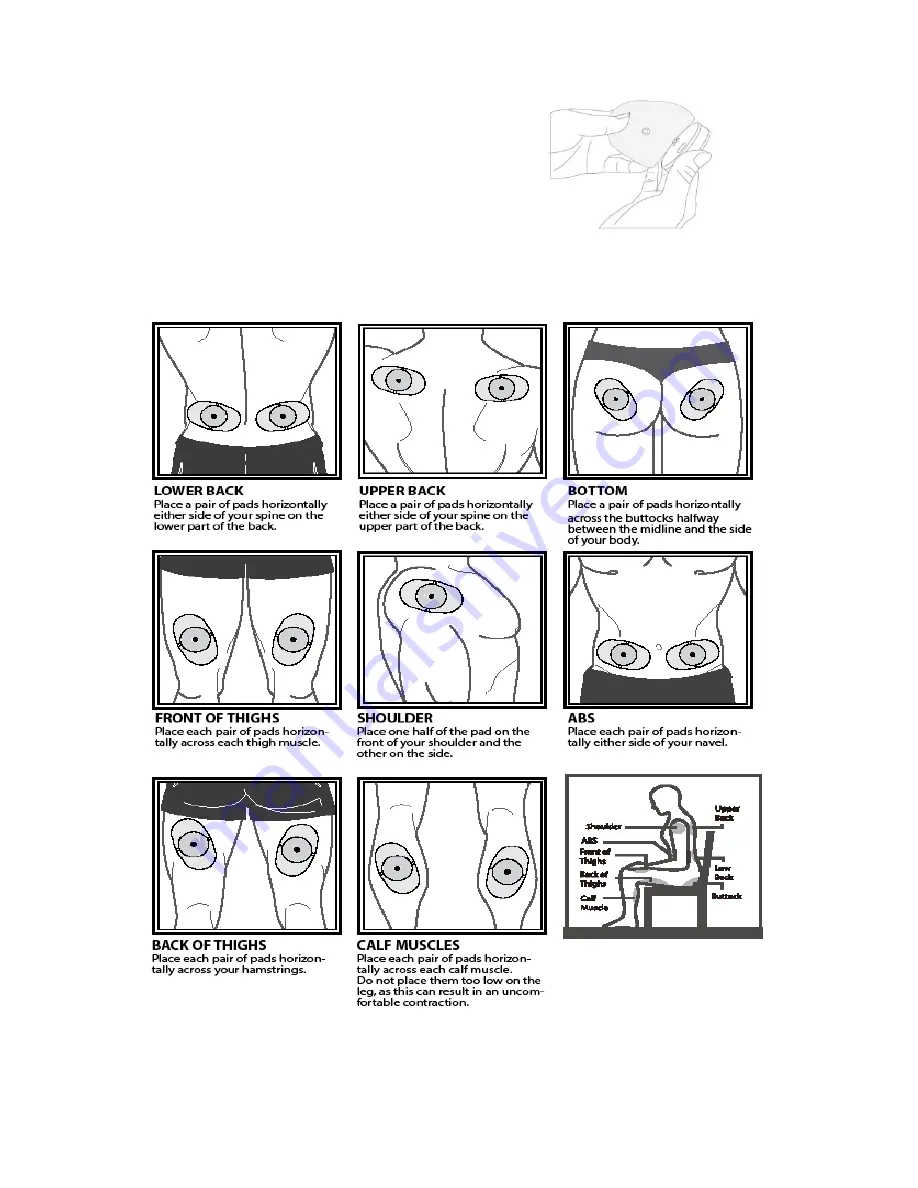
9
Placement of Electrode
1.Place the electrode with the contact plugs up onto a flat
surface. Place the wireless unit with the contact jacks down
onto the Electrode pad so that plugs and jacks are aligned.
Then press down until completely snapped in.
2. Do not remove the clear plastic shield from Electrode until
the unit is ready to be placed on the body.

























