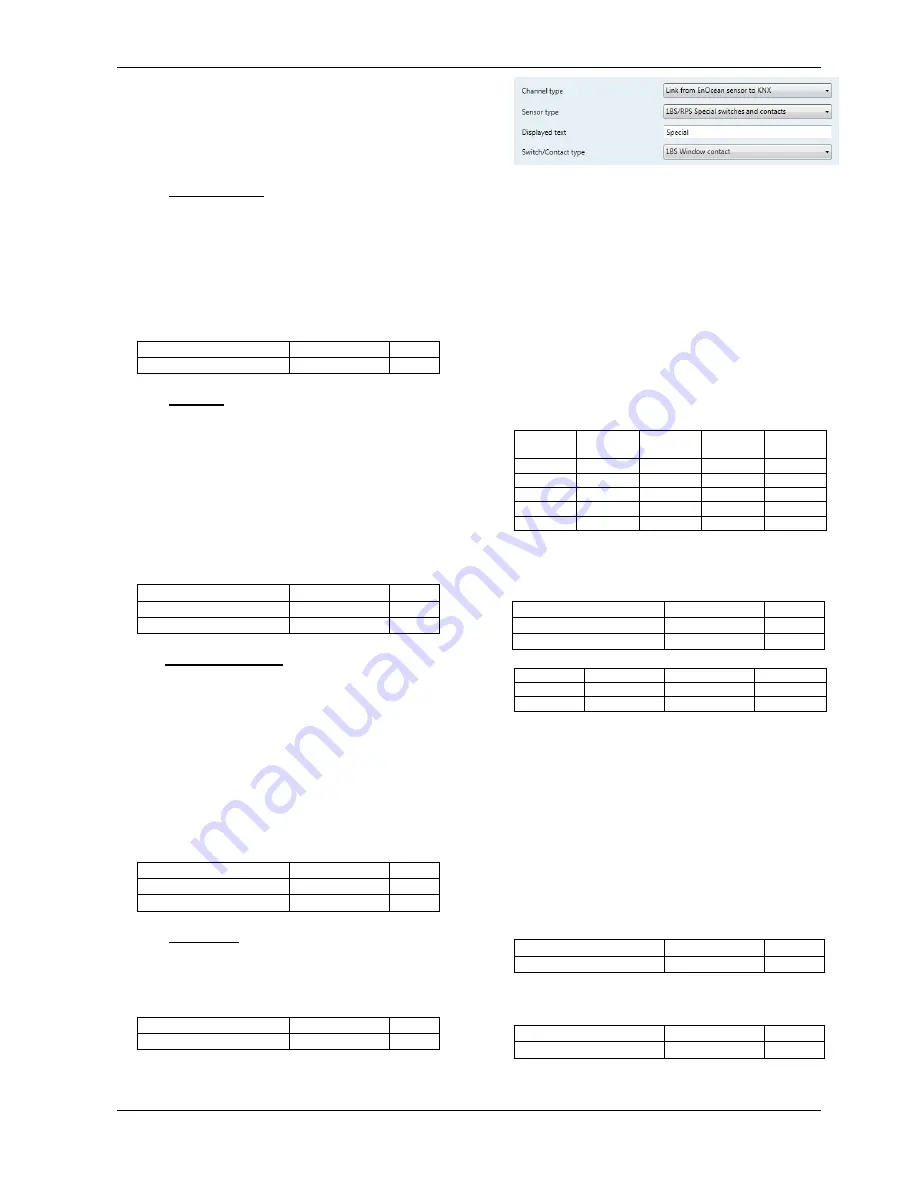
KNX ENO 634
WEINZIERL ENGINEERING GmbH
EN
2013-08-14
Page 5/11
Fig. 7: RPS switch (sensor)
There are types of switches from one, two and four
rockers. To the Rocker (A…D), the following modes of
operation can be assigned:
Switch – On/Off
On/Off (rocker up/down)
A short or long key press on the upper switch will
send an off-telegram. A short or long key press on the
lower switch will send an on-telegram.
On/Off (rocker up/down)
Function as before, but rocker swapped top and bot-
tom.
Comm.-Object
Type KNX
size
Channel…: switch
1.001
1 Bit
Dimming
On/Off – brighter/darker (rocker up/down)
Short pressing on the top button switches the dimmer
on and short pressing on the bottom switches it off. A
long press on the top button dims the light brighter
and a long press on the bottom button dims darker.
Dimming stops by releasing the button.
Off/On – darker/brighter (rocker up/down)
Function as before, but rocker swapped top and bot-
tom.
Comm.-Object
Type KNX
Size
Channel…: switch
1.001
1 Bit
Channel…: dimming
3.007
4 Bit
Shutter – Up/Down
Slats – shutter up/down (Rocker up/down)
After a long press on, the run command is sent for the
shutter. With a short press the shutter trip stops.
When the shutter is not moving, the slats are rotated
by a short press on the switch. The direction of the
command is up by pressing the top button. By press-
ing the lower key the run command is “down”.
Slats – shutter down/up (Rocker up/down)
Function as before, but rocker swapped top and bot-
tom.
Comm.-Object
Type KNX
Size
Channel…: Slats
1.009
1 Bit
Channel…: Shutter
1.008
1 Bit
Scene – a/b
Two scenes can be switched. Depending on the set-
ting, a scene can be saved for a long push if the actu-
ator supports this.
Comm.-Object
Type KNX
Size
Channel…: Scene
18.001
1 Biyte
-
Other switches and contacts
Fig.8: Other switches and contacts
In the submenu “Other switches and contacts” window
contacts, window handles, key card switches and
pressure switches can be integrated.
For window handle sensors, three states can be de-
tected. (Window is open, tilted or closed). When turn-
ing the handle in a position the corresponding state
will be mapped to two communication objects and
transmitted. Up to four handles can be taught to a
channel.
The gateway calculates a common status of all han-
dles assigned to the channels. Following some exam-
ples from the state table:
Window 1
Window 2
Window 3
Window 4
Common
status
Open
Open
Open
Open
Open
Open
Tilted
Open
Open
Open
Open
Closed
Tilted
Closed
Open
Closed
Closed
Closed
Tilted
Tilted
Closed
Closed
Closed
Closed
Closed
For window handles are available the following com-
munication objects:
Comm.-Object
Type KNX
Size
Channel…: Status 1
1.001
1 Bit
Channel…: Status 2
1.001
1 Bit
Handle
Closed
Tilted
Open
Status 1
Off
On
On
status 2
Off
Off
On
The position of the handle is dependent on the instal-
lation condition. This is described in the datasheet of
the window handle. The handle is mounted correctly if
two Off-telegrams via both datapoints are sent when
the window is closed.
Up to four window contacts can be linked with one
channel. The gateway calculates a common status of
all contacts assigned to the channel and sends the
value “closed only, if all contacts are closed.
For window contacts the following datapoint is availa-
ble:
Comm.-Object
Type KNX
Size
Channel…:Window group open
1.019
1 Bit
For pressure switches the following datapoint is avail-
able:
Comm.-Object
Type KNX
Size
Channel…:Pressed
1.002
1 Bit
For key card switches the following datapoint is avail-





























