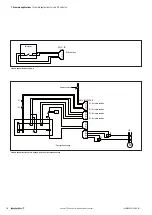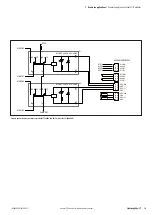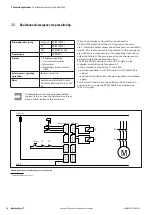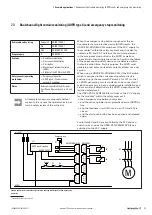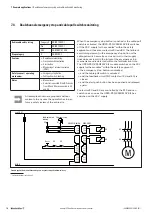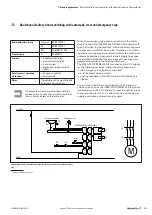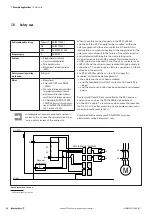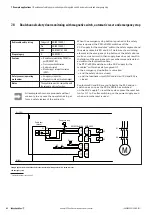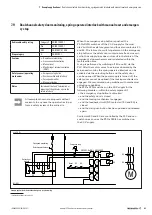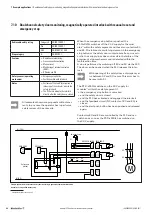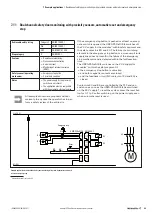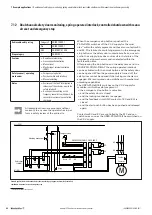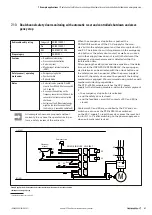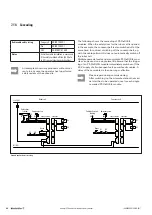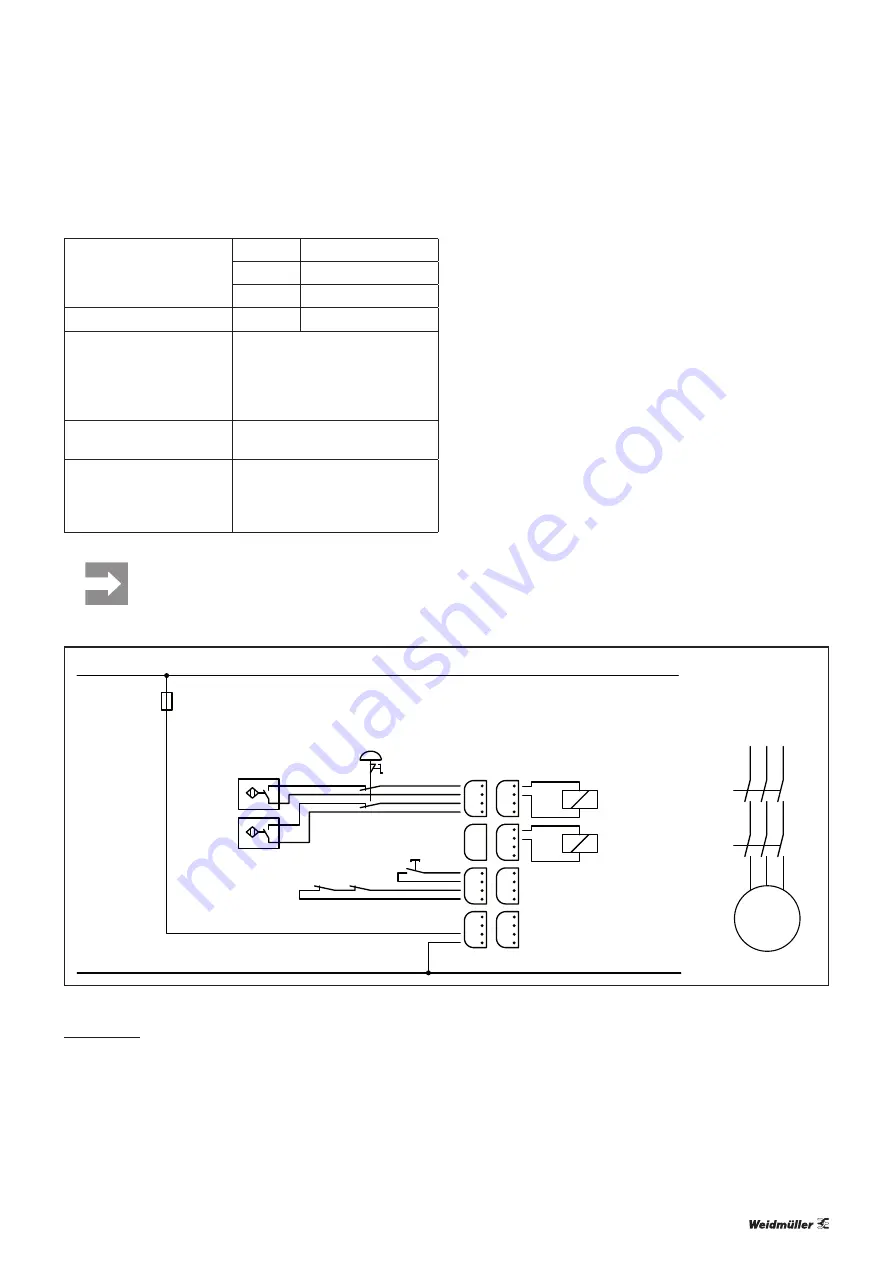
7 Example applications
| Dual-channel safety door monitoring with proximity sensors, automatic reset and emergency stop
85
u-remote IP20 modules for functional safety manual
1484600000/04/06.2017
7.11 Dual-channel safety door monitoring with proximity sensors, automatic reset and emergency
stop
Achievable safety rating
Category 3
EN ISO 13849-1
PLd
EN ISO 13849-1
SIL 2
EN 62061/61508
Stop category
0
EN 60204-1
Features
–
Dual-channel monitoring
–
Cross-connection detection
–
Automatic reset
–
Monitoring of external contactors
(EDM)
Safety sensor/operating
mechanism
–
Emergency stop button
–
2 proximity switches
Notes
–
The power supply for the proximity
switches is not shown!
–
The application must be compatible
with the automatic start-up function.
All examples shown are proposals without
warranty. In any case the operator has to per-
form a safety review of the entire site.
1.1
1.2
1.3
1.4
3.1
3.2
3.3
3.4
4.1
4.2
4.3
4.4
1.1
1.2
1.3
1.4
2.1
2.2
2.3
2.4
3.1
3.2
3.3
3.4
4.1
4.2
4.3
4.4
M
UR20-PF-O-xDI-SIL UR20-4DO-P
K4
K3
K4
K3
Reset
S1
S2
S3
L+(+24 V)
M (0 V)
K4
K3
Emergency stop
Example application for dual-channel safety door monitoring with proximity detectors, automatic
reset and emergency stop
1)
Switchable modules see section 4.3
If the emergency stop button is pushed or at least one mag-
netic switch is opened, the UR20-PF-O-xDI-SIL switches off
the 24 V supply for the
modules
1)
within safety segment and
thus also contactors K3 and K4. The failure of a switching
element in the emergency stop button or a cross-circuit in its
supply lines does not result in the failure of the emergency
stop mechanism and is detected within the fault-reaction
time.
The UR20-PF-O-xDI-SIL switches on the 24 V supply for
modules
1)
within the safety segment if
–
the emergency stop button is unlocked
–
and both magnetic contacts are closed
–
and the feedback circuit (NC contacts of K3 and K4) is
closed.
Contactors K3 and K4 are controlled by the PLC and can
switch on as soon as the UR20-PF-O-xDI-SIL has switched
on the 24 V supply. To reset the system,
press the reset but-
ton for 0.1 to 2 s after switching
on the power supply, even
when automatic reset is used.
Summary of Contents for UR20-4DI-4DO-PN-FSOE
Page 1: ...Remote I O system u remote IP20 modules for functional safety Manual Original Letʼs connect ...
Page 8: ...8 1484600000 04 06 2017 u remote IP20 modules for functional safety manual ...
Page 20: ...20 1484600000 04 06 2017 u remote IP20 modules for functional safety manual ...
Page 70: ...70 1484600000 04 06 2017 u remote IP20 modules for functional safety manual ...
Page 72: ...72 1484600000 04 06 2017 u remote IP20 modules for functional safety manual ...
Page 96: ...96 1484600000 04 06 2017 u remote IP20 modules for functional safety manual ...
Page 102: ...ANNEX A 6 1484600000 04 06 2017 u remote IP20 modules for functional safety manual ...
Page 103: ...ANNEX A 7 1484600000 04 06 2017 u remote IP20 modules for functional safety manual ...
Page 104: ...ANNEX A 8 1484600000 04 06 2017 u remote IP20 modules for functional safety manual ...
Page 105: ...ANNEX A 9 1484600000 04 06 2017 u remote IP20 modules for functional safety manual ...
Page 106: ...ANNEX A 10 1484600000 04 06 2017 u remote IP20 modules for functional safety manual ...
Page 107: ...ANNEX A 11 1484600000 04 06 2017 u remote IP20 modules for functional safety manual ...
Page 108: ...ANNEX A 12 1484600000 04 06 2017 u remote IP20 modules for functional safety manual ...
Page 109: ...ANNEX A 13 1484600000 04 06 2017 u remote IP20 modules for functional safety manual ...
Page 110: ...ANNEX A 14 1484600000 04 06 2017 u remote IP20 modules for functional safety manual ...
Page 111: ...ANNEX A 15 1484600000 04 06 2017 u remote IP20 modules for functional safety manual ...
Page 112: ...ANNEX A 16 1484600000 04 06 2017 u remote IP20 modules for functional safety manual ...
Page 113: ...ANNEX A 17 1484600000 04 06 2017 u remote IP20 modules for functional safety manual ...
Page 114: ...ANNEX A 18 1484600000 04 06 2017 u remote IP20 modules for functional safety manual ...
Page 115: ...ANNEX A 19 1484600000 04 06 2017 u remote IP20 modules for functional safety manual ...
Page 116: ...ANNEX A 20 1484600000 04 06 2017 u remote IP20 modules for functional safety manual ...
Page 117: ...ANNEX A 21 1484600000 04 06 2017 u remote IP20 modules for functional safety manual ...
Page 118: ...ANNEX A 22 1484600000 04 06 2017 u remote IP20 modules for functional safety manual ...
Page 119: ...ANNEX A 23 1484600000 04 06 2017 u remote IP20 modules for functional safety manual ...
Page 120: ...ANNEX A 24 1484600000 04 06 2017 u remote IP20 modules for functional safety manual ...
Page 121: ...ANNEX A 25 1484600000 04 06 2017 u remote IP20 modules for functional safety manual ...
Page 122: ...ANNEX A 26 1484600000 04 06 2017 u remote IP20 modules for functional safety manual ...
Page 124: ...A 28 1484600000 04 06 2017 u remote IP20 modules for functional safety manual ...