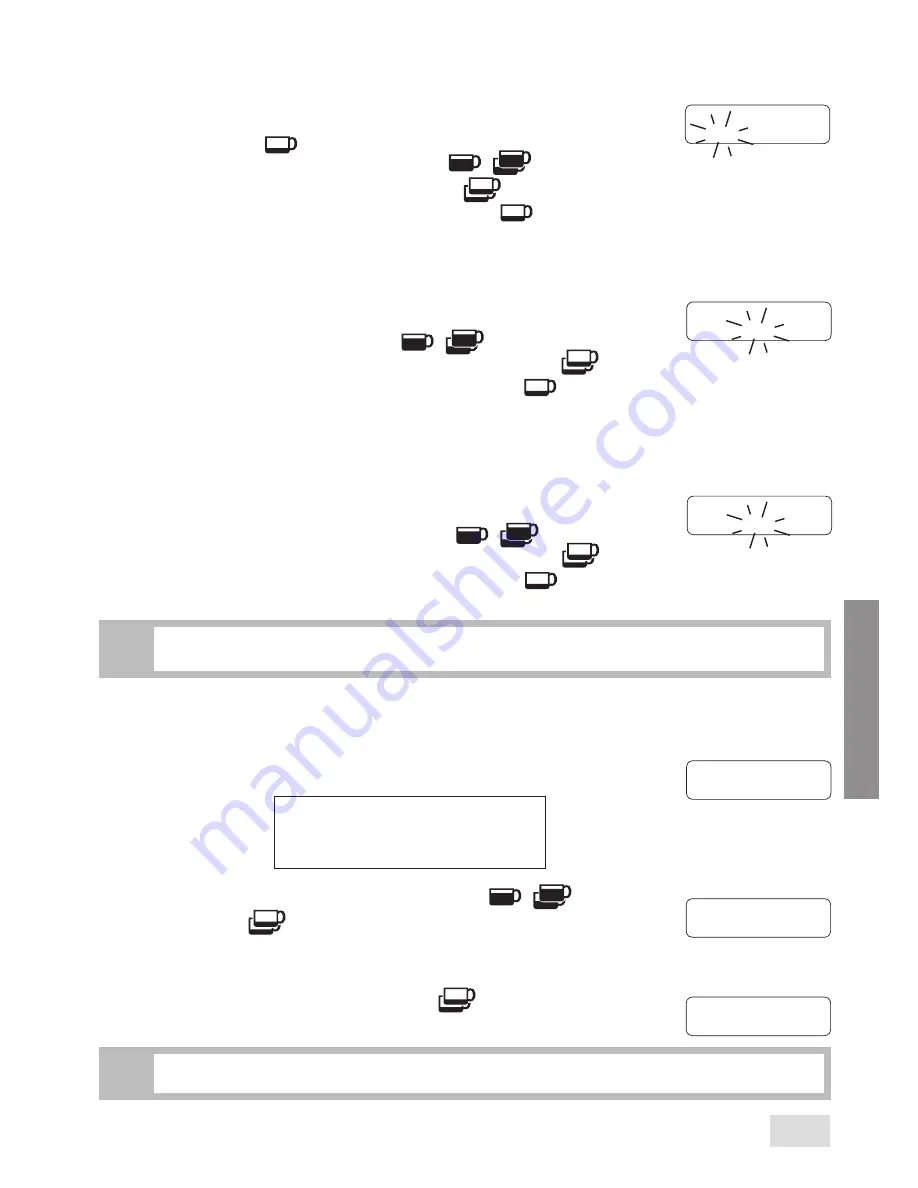
21
English
DISPLAY - AVANTGARDE
ENGLISH
13.4 REST DAY programming
To program machine shutdown for rest day(s), follow the instructions below:
1) Enter programming until showing on the display :
working days
1 2 3 4 5 6 7
working days
1 - 3 - 5 6 7
Example of machine shutdown
on Tuesday and Thursday
Example of machine with no
days set for shutdown
clock set-up
09:16
18-02-05 1
Change of hour, date and day of :
1) Enter programming until showing on the display :
2) Keep the MODE key pressed for 3 seconds;
3) modify the parameter while flashing with the keys
;
4) to move to the next parameter press the key ENTER ;
5) to move to subsequent programming press the key MODE .
13.1 Programming of CLOCK and DATE
Programming of the automatic switching on of the machine:
1) Enter programming until showing on the display :
2) set the machine start-up time with the keys ;
3) to move from hours to minutes and vice versa press the key ENTER ;
4) to move to the subsequent programming press the key MODE ;
5) to deactivate the "Start-up" function, set the time to
00:00
.
auto on/off
on
08:50
13.2 START-UP programming
Programming of the automatic switching off of the machine:
1) Enter programming until showing on the display :
2) set the shutdown time of the machine with the keys ;
3) to move from hours to minutes and vice versa press the key ENTER ;
4) to move to the subsequent programming press the key MODE ;
5) to deactivate the "Shut down" function, set the time to
00:00
.
auto on/off
off
18:30
13.3 SHUT DOWN programming
Shutdown
1) Choose the day(s) for shutdown by scrolling with the keys
2) Use the key ENTER to set the dash"
-
" at the day(s) of desired shutdown.
Switching ON
To eliminate machine shutdown, use the ENTER key to reset the numerical
value of the day .
working days
1 2 3 4 5 6 7
For days of the week in which the "Rest day" function has been activated
"
-
" the machine will
remain off .
i
The "Start-up" and "Shut down" functions are active only for the days of the week when the "Rest day"
function has not been activated.
i
Days
of the
week
1 - Monday
5 - Friday
2 - Tuesday
6 - Saturday
3 - Wednesday
7 - Sunday
4 - Thursday
























