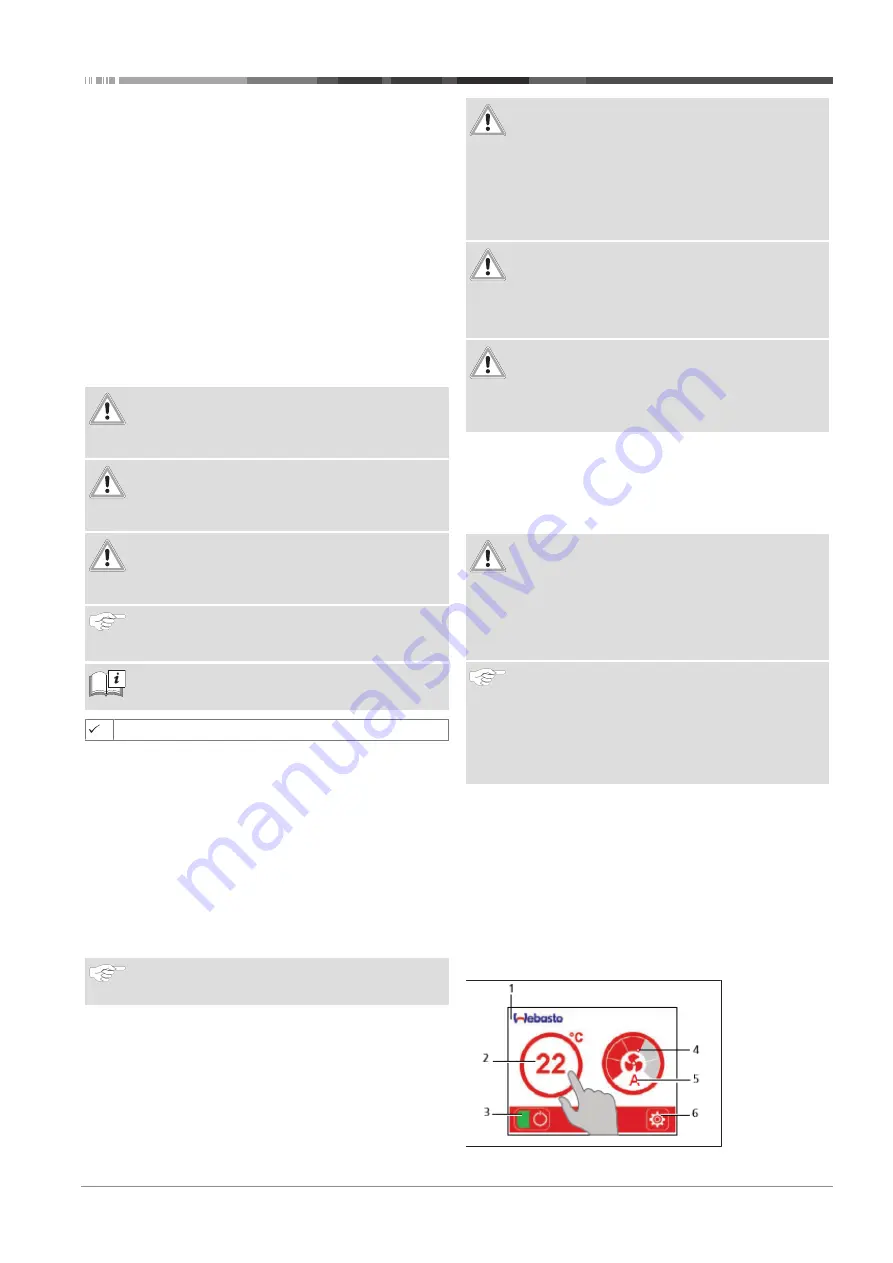
About this document | 1
2112899A OI Ti22 ProX
3 / 10
1
About this document
1.1
Purpose of this document
This document is an integral part of the product and contains
the information required to ensure correct and safe installation
and operation.
1.2
Using this document
l
Read these Operating Instructions (OI) carefully before op-
erating the unit.
l
Please pass this document on to the next owner or user of
the unit.
1.3
Use of symbols and highlighting
This document uses warning labels and colors for hazard classi-
fication in accordance with ISO 3864:
See also
https://www.iso.org/standard/55814.html
.
DANGER
This signal word denotes a hazard with a high degree
of risk which, if not avoided, will lead to death or seri-
ous injury.
WARNING
This signal word denotes a hazard with a moderate de-
gree of risk which, if not avoided, may lead to minor or
moderate injury.
CAUTION
This signal word denotes a hazard with a low degree of
risk which, if not avoided, will lead to minor or moder-
ate injury.
NOTE
This signal word denotes a Special Technical Feature or
(if not observed) potential damage to the product.
Refers to separate documents which are enclosed or
can be requested from Webasto.
Requirements for the following necessary action
1.4
Warranty and liability
Webasto shall not assume liability for defects or damage that
are the result of the Installation Instructions / Operating Instruc-
tions and the instructions contained therein being disregarded.
This liability exclusion particularly applies to:
l
Installation by untrained personnel.
l
Improper use.
l
Repairs not carried out by a Webasto service workshop.
l
Use of non-genuine parts.
l
Conversion of the unit without permission from Webasto.
1.5
Measurements
NOTE
All measurements are in mm, unless stated otherwise.
2
Safety
2.1
Intended use
The purpose of Ti22 ProX is to provide heating and cooling on
ships.
The Ti22 ProX meets the current state of technology and recog-
nized safety rules.
WARNING
Improper or inappropriate use may result in
danger to life and limb of the user and others, as
well as impairment of the unit and other property.
Any other use of this product is not permissible.
Any other use of or changes to the product, including
as part of assembly and installation, will result in any
and all warranty claims being voided.
WARNING
Moving parts
Risk of injury, damage to air handlers.
You must only operate the Ti22 ProX and its connected
air handlers in their final installed position.
WARNING
Ignition of surrounding gases or highly flammable
liquids by sparking of the Ti22 ProX.
You must always switch off the air conditioning system
when refueling, or while in a petrol station area.
3
General
The BlueCool MyTouch is the standard control element for the
Ti22 ProX and enables easy operation and setting of the con-
nected system. The screen is a touch screen. System operation is
described below.
ATTENTION
Damage to BlueCool MyTouch
The display must not come in contact with any other
electrical devices. The electrostatic discharge could
cause malfunctions.
Do not use pointed or sharp objects to operate the
screen. Do not exert excessive pressure.
NOTE
Webasto recommends operating the screen using your
fingers only. The touch sensitivity of the screen is op-
timized to fingertip contact. The screen may not re-
spond if gloves are worn.
Tapping at the very edge of the screen may not be re-
cognized.
4
Home screen and icons
There is a choice of 3 different designs of the Home screen with
temperature and fan setting. The functions are the same.
To change the design (in Passenger menu) see chapter 8.1, "Set-
ting level 1" on page 5.
Example: Air handlers are connected to the chiller unit.
If air handlers are connected to the chiller unit, you must select
“Chiller unit with cabin control - Yes”.
In such cases, using the MyTouch control element, the chiller
unit and the temperature in the cabin can be controlled.
Fig. 1 Design 1




























