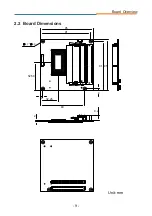- 16 -
Installation & Maintenance
3.1 Installing the CPU Module to Carrier Board
1. Mount the EmETXe-i92U0 into PBE-1705 via COM Express connectors
as below; that is, COM Express AB to AB and CD to CD.
AB connector
CD connector
2. Install the optional heat spreader or heat sink with fan to the COM module.
For heat spreader
Apply thermal grease to the CPU area on the CPU module. Place the heat
spreader over the CPU module and fasten the four screws to secure it in
place.
Summary of Contents for EmETXe-i92U0
Page 1: ...EmETXe i92U0 COM Express Compact Type 6 CPU Module User s Manual Version 1 0 2022 07 ...
Page 2: ...Revision History Version Date Description 1 0 2022 07 Initial release ...
Page 9: ... 1 Introduction 1 Chapter 1 Introduction ...
Page 14: ... 6 This page is intentionally left blank ...
Page 15: ... 7 Board Overview 2 Chapter 2 Board Overview ...
Page 23: ... 15 Installation Maintenance 3 Chapter 3 Installation Maintenance ...
Page 26: ... 18 This page is intentionally left blank ...
Page 27: ... 19 BIOS 4 Chapter 4 BIOS ...
Page 36: ... 28 BIOS 4 2 6 Hardware Monitor Access this submenu to monitor the hardware status ...
Page 58: ... 50 This page is intentionally left blank ...
Page 59: ... 51 Appendix Appendix ...