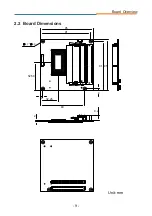- ii -
4.2.5 ACPI Settings .............................................................27
4.2.6 Hardware Monitor .......................................................28
...............................................29
................................................32
4.2.9 PCI Subsystem Settings .............................................33
4.2.9.1 PCI Express Setting ................................................34
4.2.9.2 PCI Express GEN 2 Settings ...................................35
....................................................36
4.2.11 Network Stack Configuration
.....................................38
..................................................39
4.3 Chipset .......................................................................40
4.3.1 System Agent (SA) Configuration
...............................41
..................................................42
4.3.2.1 PCI Express Configuration
......................................43
4.4 Security ......................................................................47
4.5 Boot .............................................................................48
4.6 Save & Exit .................................................................49
Appendix A: Watchdog Timer (WDT) Setting ....................52
Appendix B: DIO Sample Code .........................................54
Content
Summary of Contents for EmETXe-i92U0
Page 1: ...EmETXe i92U0 COM Express Compact Type 6 CPU Module User s Manual Version 1 0 2022 07 ...
Page 2: ...Revision History Version Date Description 1 0 2022 07 Initial release ...
Page 9: ... 1 Introduction 1 Chapter 1 Introduction ...
Page 14: ... 6 This page is intentionally left blank ...
Page 15: ... 7 Board Overview 2 Chapter 2 Board Overview ...
Page 23: ... 15 Installation Maintenance 3 Chapter 3 Installation Maintenance ...
Page 26: ... 18 This page is intentionally left blank ...
Page 27: ... 19 BIOS 4 Chapter 4 BIOS ...
Page 36: ... 28 BIOS 4 2 6 Hardware Monitor Access this submenu to monitor the hardware status ...
Page 58: ... 50 This page is intentionally left blank ...
Page 59: ... 51 Appendix Appendix ...