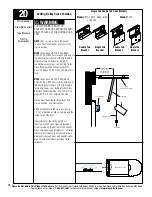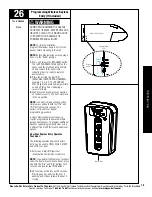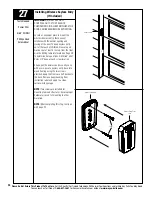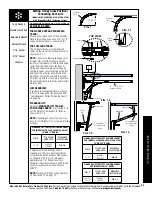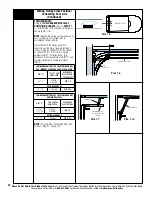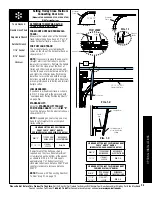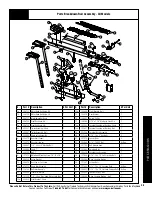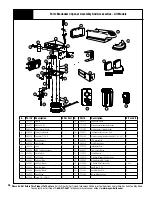I
up-down Button:
Momentarily pressing the up/Down button starts or stops door
movement or changes door’s direction. Press and hold up/Down button
during the door’s complete downward travel to override safety sensors.
THE SEVERE OuT-OF-BALANCE CONDITIONS MuST BE CORRECTED
IMMEDIATELy. FAILuRE TO MAKE ADjuSTMENTS/REPAIRS, COuLD
RESuLT IN SEVERE OR FATAL INjuRy.
light Button:
Momentarily pressing the light button turns on the convenience light.
The light will remain on until either the light button is pressed again or
the door is activated. The light automatically turns on with a door
activation and remains on for 4 minutes. Pressing the light button
before the 4 minutes has elapsed will turn off the light. While the door
is in motion, the light button functions identically as the up/Down
button, stopping or reversing the door immediately.
operating the wired wall station
warnIng
customizing the settings
Multi-door programming:
Momentarily pressing the button programmed in the transmitter
programming step activates the door. Other buttons can also be
programmed to activate different doors, for multi-door installations.
Each button or a combination of two buttons pressed simultaneously
can be programmed to activate a different door. Only one button at a
time can be programmed to activate a specific opener. The transmitter
LED will light while any transmitter button remains pressed.
I
opener controls
I
The program button located on the right side of the opener has several
functions.
1.
Pressing the program button once, will make the status
light and overhead lamp turn on steady. This mode allows
programming of transmitters and wireless keyless entry
(see pages 19 and 32).
2.
Pressing the program button three times will make the
status light and overhead lamp blink on and off with a long pause
at each blink cycle. This mode allows programming of the opening
force (see page 31).
3.
Pressing and holding the program button for 10 seconds
will erase all transmitters and wireless keyless entry from memory.
The status light and over head light will blink 3 times indicating a
successful erase operation.
FORCE
ADJ.
ST
ATUS
SW
PROGRAM
Program Status
LED
Program
Button
Right Side Of Opener
Closing
Force
Bottom Of Opener
please do not return this product to the store.
Call Us Directly! Our Trained Technicians Will Answer Your Questions and/or Ship Any Parts You May Need
You can reach us Toll Free at
1-888-827-3667
for Consumer Assistance or online at
www.wayne-dalton.com
28