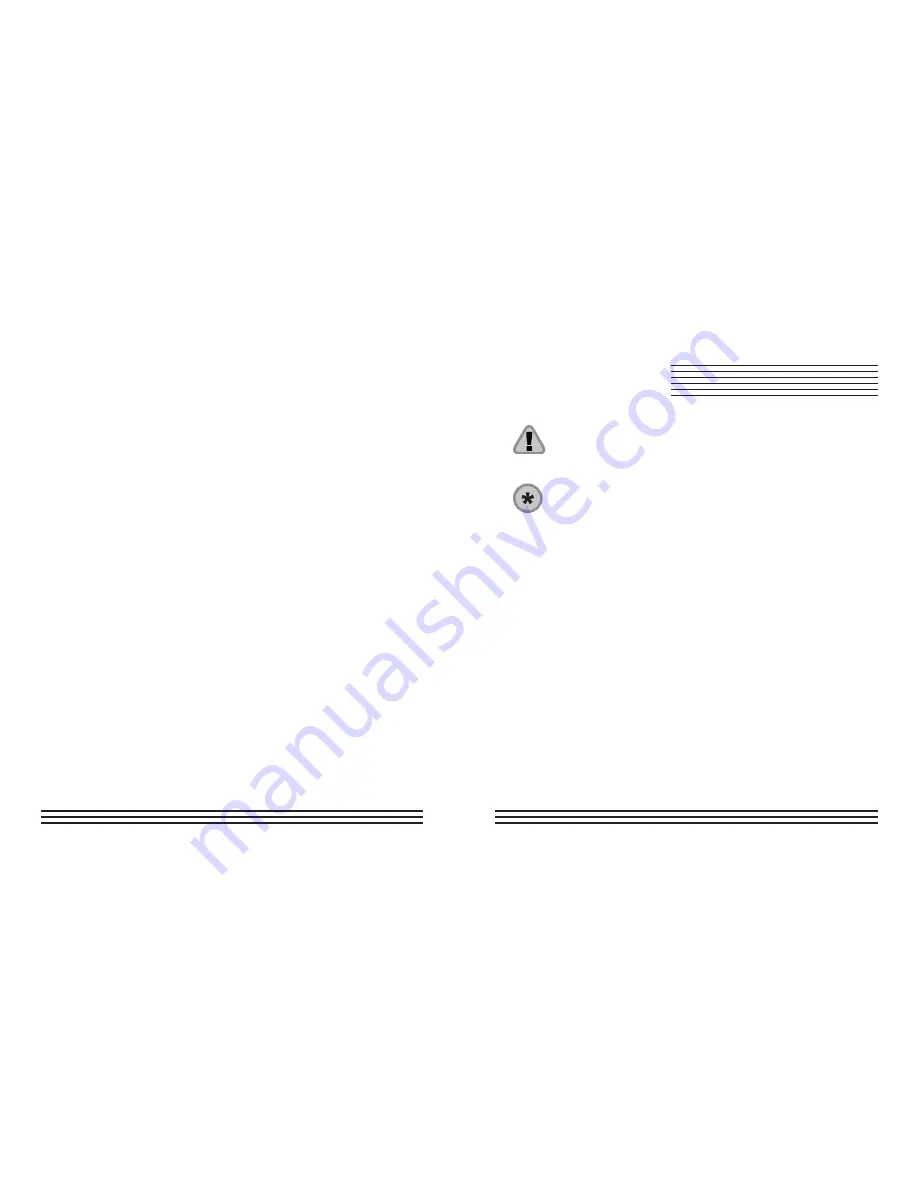
3
1. The LCD icons are written in all capital
letters with quotes around them.
2. Buttons used in procedures are presented
as button icons.
3. Procedures are organized so that the
action to perform follows the step
number, and result of that action is
indented.
4. “Press” means press and release a button
in less than 2 seconds.
5. “Hold” means press and hold the button
for at least 2 seconds, or until a display
appears.
6.
Indicates a warning or important
information
7.
Indicates optional equipment avail-
able at additional cost.
8. The 3 horizontal lines of display on the
right side will be referred to as line 1
through 3 starting at the top.
CONVENTIONS USED IN THIS MANUAL
Summary of Contents for V7000
Page 1: ...OPERATION MANUAL DIGITALVEHICLECOMPASS V7000...
Page 2: ...Making Ordinary Products Extraordinary...
Page 15: ...HEADER 13 INSTALLATION...
Page 33: ...HEADER 31 DECLINATION ANGLE MAP Figure A Declination angles for the United States...
Page 43: ......
Page 44: ...PNI Corporation www pnicorp com 11381 R02 1000242 VJ2 01...




















