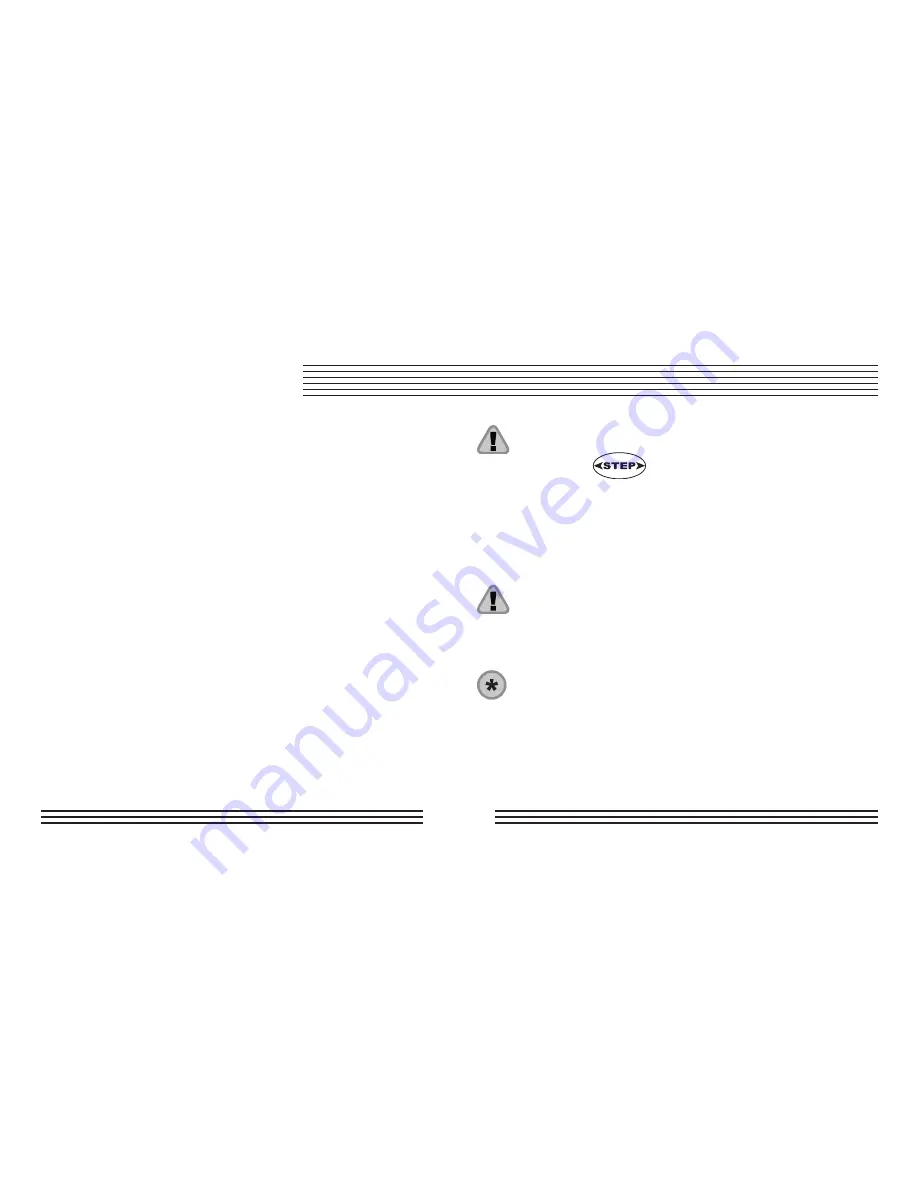
HEADER
11
To install the external temperature
sensor:
1. Insert the connector end of the tether
into the jack marked “TEMP,” located on
the back of the compass. The jack is
keyed for easy identification.
2. Adhere the sensor end of the tether
outside of the passenger compartment.
Make sure the mounting surface is free of
oil and dirt.
3. Use the included retainer clips to secure
the temperature tether to the windshield
or dashboard (optional).
If the temperature sensor is not plugged
in and
is toggled to “outside
temperature” display, the message
“
PLUG IN TEMP CABLE
” will scroll in
the upper right corner three times, then
will display “
_ _ _ °F
.”
Do not leave the unit in a parked vehicle
that is likely to be exposed to extremely
hot or cold temperatures.
A 30-foot (9m) temperature sensor is
available at additional cost. See
Optional Accessories.
INSTALLATION
Summary of Contents for V7000
Page 1: ...OPERATION MANUAL DIGITALVEHICLECOMPASS V7000...
Page 2: ...Making Ordinary Products Extraordinary...
Page 15: ...HEADER 13 INSTALLATION...
Page 33: ...HEADER 31 DECLINATION ANGLE MAP Figure A Declination angles for the United States...
Page 43: ......
Page 44: ...PNI Corporation www pnicorp com 11381 R02 1000242 VJ2 01...





























