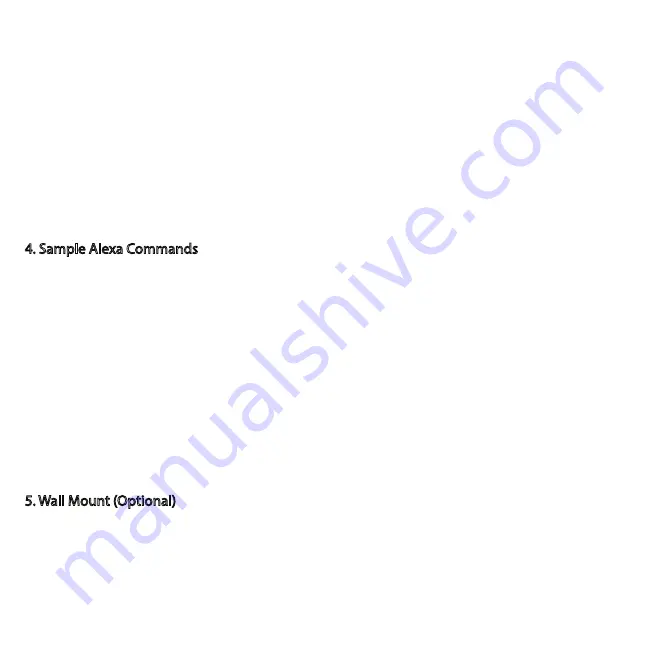
vi. Allow the Alexa app to access your microphone by selecting, 'Continue'.
vii. Make sure the speaker is powered on and is ready to connect.
viii. Alexa app will begin searching for devices. Select WAVEE-001 from the list.
ix. Allow the Alexa app to setup your W-1 by selecting 'Continue'.
x. Follow the on-screen prompts to complete the setup.
To speak to Alexa, press the Action button once. The speaker will chime once and show a cyan ring
as it waits for your voice.
When Alexa responds or carries out your request, the speaker will glow blue and cyan
intermittently.
4. Sample Alexa Commands
The list of Alexa commands continues to grow as more third party devices join the Amazon
network. Below are some sample commands to help improve your morning routine:
Ask the time: "Alexa, what time is it?"
Learn your Calendar: "Alexa, what does my day look like?"
Get traffic information: "Alexa, what's my commute look like?" or "Alexa, what's
traffic like?"
Create a list on the spot: "Alexa, create a list"
Check dates: "Alexa, when is [holiday] this year?"
Track packages from Amazon: "Alexa, where's my stuff?" or "Alexa, track my order."
Full a full list of commands, visit www.amazon.com/meetalexa.
5. Wall Mount (Optional)
For bathrooms with limited space or for additional convenience, your W-1 can be mounted on a
wall using the included wall mount. Using 3M double-sided command stripes is recommended
for safe and sturdy installation. Simply apply at least 2 command strips to the wall mount and
then fasten to your mirror or wall of choice.






































