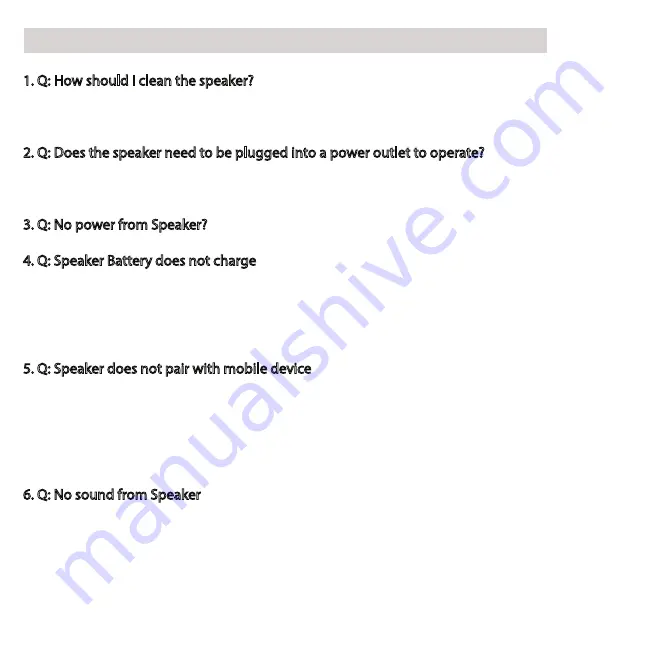
Frequent Questions & Troubleshooting
1. Q: How should I clean the speaker?
A: Clean the surface of the speaker with a soft, damp cloth (water only). Do not use any sprays
near the speaker. Do not use any solvents, chemicals or cleaning solutions containing alcohol,
ammonia or abrasives.
2. Q: Does the speaker need to be plugged into a power outlet to operate?
A: No. The speaker is powered by a lithium ion battery that provides a playback time of 8 hours
when fully charged. Charging through the provided USB-C cable will take approximately three
hours. Note: Continuous wireless playback time will be affected if the toothbrush is charging.
3. Q: No power from Speaker?
A: Battery may be discharged. Connect the USB charging cable.
4. Q: Speaker Battery does not charge
A: Possible Solutions:
o Make sure you are using a USB cable provided by Wavee or one from a qualified manufacturer.
o Connect the USB cable to a different USB power supply.
o Use a different USB cable.
o Connect to a different AC power source.
5. Q: Speaker does not pair with mobile device
A: Possible Solutions:
o For best Bluetooth® performance, place your smart device within 33 ft. (10 m) of the speaker,
and make sure there is a clear line of sight between you and the speaker.
o On your mobile device, turn the Bluetooth feature off and then on.
o Remove your speaker from the Bluetooth list on your device. Pair your device again.
o Pair a different device
6. Q: No sound from Speaker
A: Possible Solutions
o Increase the volume on your speaker, your device and music source.
o Make sure you are using the correct device.
o Use a different music source.






































