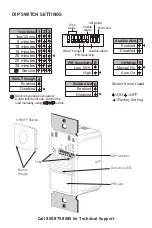Walk-Through
Mode
(DIP #4
ON
)
The PW-100-24 turns the load
OFF
three minutes after
the area is initially occupied, if no motion is detected
after the first 30 seconds. If motion continues beyond
the first 30 seconds, the set time delay applies.
High
(DIP #5
OFF
)
Default setting. Suitable for most applications.
PIR Sensitivity Adjustment
The PW-100-24 constantly monitors the controlled environment and
automatically adjusts the PIR to avoid common ambient conditions that can
cause false detections, while providing maximum coverage.
Fixed Time Delay
(DIP 1
ON
, 2 & 3
OFF
)
Time delays are 5, 10, 15,
20
(default), 25, or 30
minutes.
Test/20 min
A Test Mode with a short time delay of 5 seconds is
set when DIP switches 1, 2, & 3 are
OFF
. It cancels
automatically after ten minutes, or when you set a
fixed time delay. When the Test Mode times out, the
sensor assumes a 20 minute time delay. To restart
Test Mode, change the time delay setting to any fixed
amount and then return it to the Test setting.
Reduces sensitivity by approximately 50%. Useful in
cases where the PIR is detecting movement outside of
the desired area (also consider masking the lens) and
where heat sources cause unnecessary activation.
Low, 50%
(DIP #5
ON
)
Visit our website for FAQs: www.wattstopper.com
Walk-Through
The Walk-Through mode shortens the time delay to reduce the amount of time
the load is
ON
after a brief moment of occupancy, such as returning to an office
to pick up a forgotten item then immediately exiting.
No Walk-Through
(DIP #4
OFF
)
Walk-Through mode disabled.
Time Delays
The PW-100-24 holds the load
ON
until no motion is detected for the selected
time delay. Select the time delay using DIP switch settings.